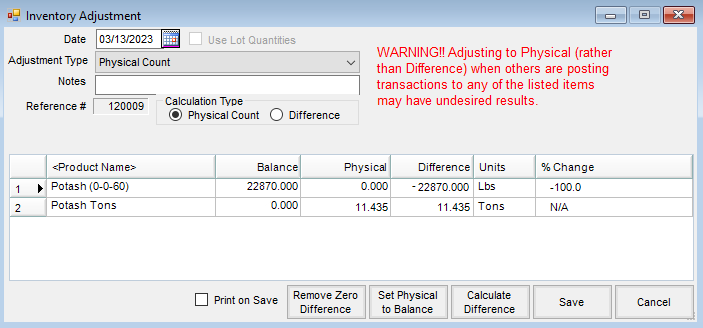Q. I have set up a product in my inventory with the wrong unit of measure. How do I change the product so it is setup with the correct units of measure?
A. After an inventory product is established and online balances have been captured, editing any units of measure on inventory products is strongly discouraged. In fact, in many cases, this will put inventory products out of balance.
The most common change customers want to make is to the Inventory Units (found on the Product Profile screen). These are the units in which product is received and are the displayed Quantity on a customer’s invoice. If a product’s Inventory Units must be changed, please follow the recommended process described below:
- Set up a new product in Accounting at File / Open / Products with the desired units of measure.
- Make an Inventory Adjustment to zero out the amount on hand of the old product and move the quantity on hand to the new product converted to the new units of measure at Inventory / Inventory Adjustment.
In the following example, Potash’s Inventory Units are being changed from Lbs to Tons.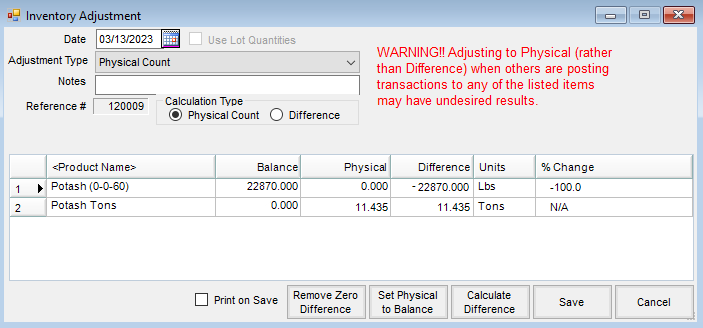
- After making the Inventory Adjustment, the old product can be edited to mark as Inactive. Once a fiscal year is ended, the product can be deleted.