This feature automatically calculates the Rate to Blend Ratio, Blend to Inventory Ratio, Billing Divisor, and Package Size (if the product density and the proper units for this item have been provided) when setting up a Product. After calculating the ratios, selecting OK automatically fills out the item information on each tab that was input or calculated on the Ratio Wizard form. Selecting Cancel returns to the Product item screen without any change.
The ratios between units are calculated by Agvance when standard or metric units of measure are used for Inventory, Rate / Acre, Blending, Billing, and Package Units.
The standard or metric units of measure include Ozs, Lbs, Tons, Gram, Kilo, mTons, Cwt, Pts, Qts, Gal, Milliliters, and Liters.
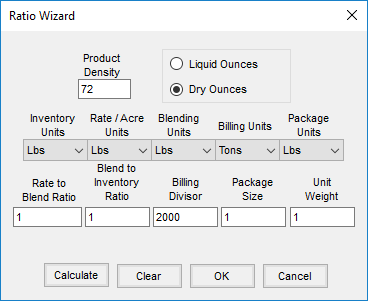
- Rate to Blend Ratio – The number of Rate / Acre Units in one Blending Unit.
- Blend to Inventory Ratio – The number of Blending Units in one Inventory Unit.
- Billing Divisor – The number of Inventory Units in one Billing Unit.
- Package Size – The number of Inventory Units in one Package Unit.
Note: Ratios must be manually calculated when using units such as Bags, Jugs, Drum, or Tote.
