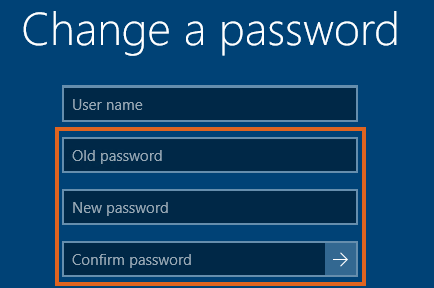Occasionally, Agvance Hosted passwords will need changed or reset. An Agvance Hosted user can accomplish this by following the steps below.
- While logged into the Agvance Hosted server, select CTRL + ALT + END on the keyboard.
- Select Change a password.
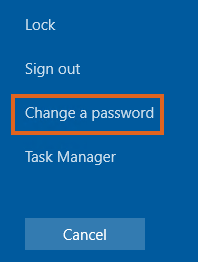 Note: Please note the password complexity requirements:
Note: Please note the password complexity requirements:- Must contain at least 10 characters
- Cannot contain the user’s login ID
- Must contain at least one capital letter
- Must contain at least one lowercase letter
- Must contain at least one number
- Type the current password in the Old password field.
- Type the desired new password in the New password field and the Confirm password field.
- Select the Arrow button to the right of the Confirm password field.
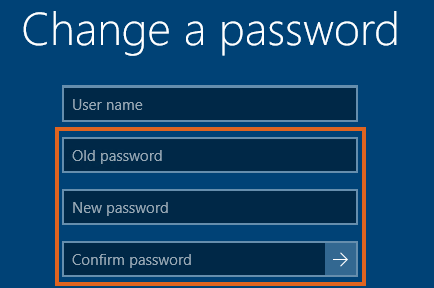
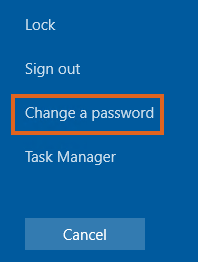 Note: Please note the password complexity requirements:
Note: Please note the password complexity requirements: