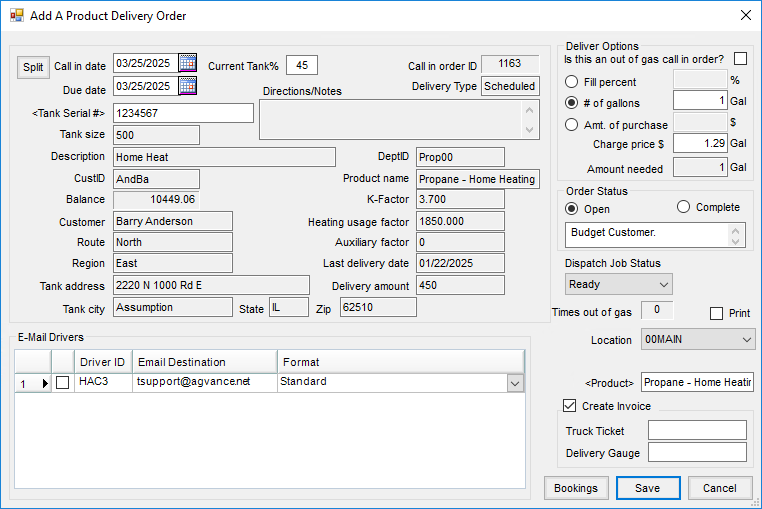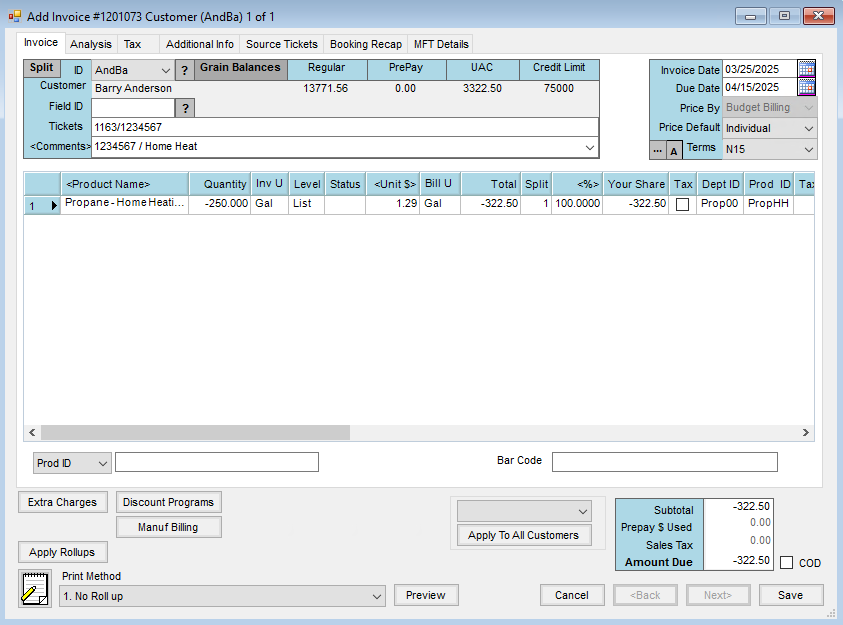Budget Billing Invoices are automatically marked as paid when Budget Billing Product Delivery Orders are invoiced. Accounting does not allow paid Invoices to be voided, so when an error on quantity, price, or customer occurs on a Budget Billing Invoice, follow the steps below.
- If the Invoice for delivery was created in Energy Force, void the Budget Billing Invoice in Energy Force.
- In Agvance Energy, go to Operations / Product Delivery Order and select Add.
- Enter 1 in # of gallons under Deliver Options and enter the correct price.
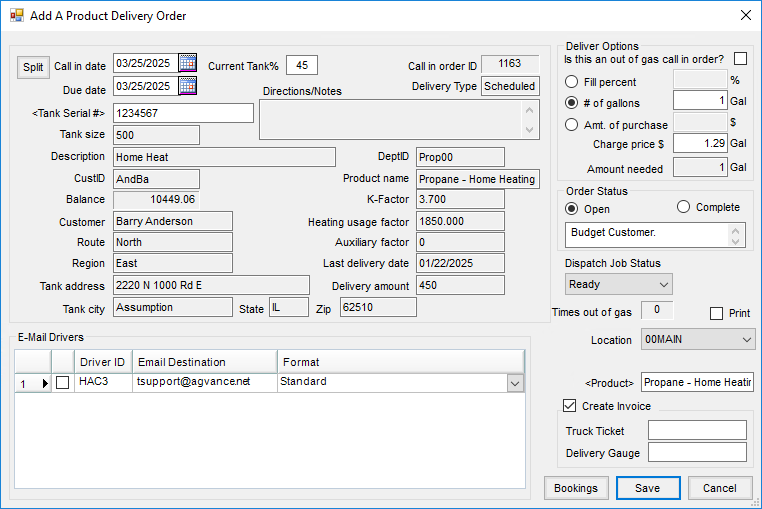
- Check Create Invoice, enter a Truck Ticket number, and enter a fill percent in Delivery Gauge.
- Select Save.
- When the Budget Billing Invoice displays, change the gallons to negative actual billed gallons and Save. The total of the new Budget Billing Invoice will offset the total of the original Budget Billing Invoice.
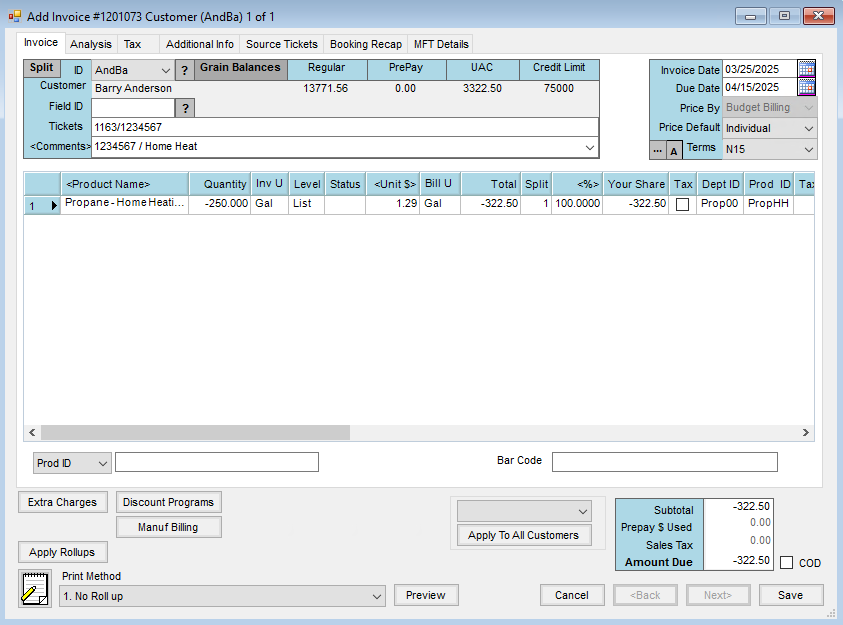
The above steps create a Budget Billing Invoice that negates the original. A new, correct Product Delivery Order can now be entered in Energy and invoiced.