Manage Grain reports and Cash Bid setup at SKY Admin / Grower360 / Operations.
To see a video of Grower360 Setup in SKY Admin, see here.
Decimal Accuracy
Select the Pencil icon on Display Bid Prices under Display Settings to choose the decimal accuracy of bid prices displayed in Grower360. The decimal accuracy for bid prices displayed in Grower360 can be set to two, three, or four decimal places. If a decimal accuracy is not selected, Cash Bid prices default to display four decimals.

Bid Criteria
Selecting Edit on the Bid Criteria card displays the Bid Criteria page.

Here, the option can be unchecked for any bid criteria that is for internal use only. This prevents the information from displaying for customers in Grower360.

Cash Bids
Grower360 can be set up to display cash bids by selecting Setup on the Grain card. More information on Barchart and DTN setup can be found here.
Selecting Edit on the Cash Bid Visibility card displays the Cash Bid Visibility page.

The information displayed is pulled from the rows in the Futures Price Setup grid found in Agvance Grain.

- The individual pricing rows can be toggled on or off to choose which prices to advertise.
- Each row must have a Delivery Period Start and End date as well as a Commodity Symbol for the pricing elements to display in Grower360.
Grain Reports
Select Edit on the Grain Reports card to set up criteria for Grain reports run in Grower360.

The Delivered Grain, Assembly Sheets with Scale Tickets, and/or Grain Bank Statement toggles on to allow Grower360 users to run and print their own respective reports.
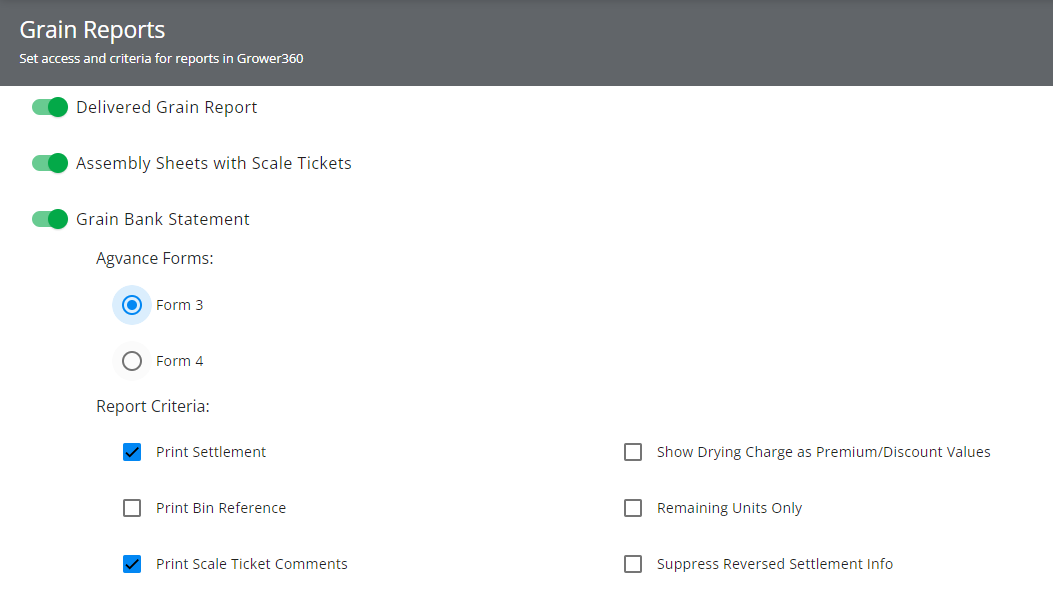
When any of these options are turned on, a Create Report option is available in the upper right-hand corner of the Grain menu in Grower360. For more information on this, see the Grower360 Grain document here.
Note: The Grain Bank Statement report is only available for STLM Grain companies.
