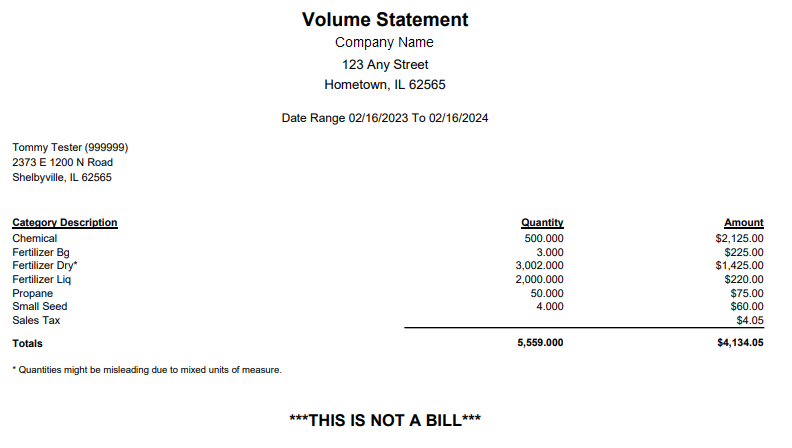Set up criteria for Account Reports at SKY Admin / Grower360 / Finance and Reports.

To see a video of Grower360 Setup in SKY Admin, see here.
Volume Statement
Note: Agvance Version must be at least 6.0.18420.
- Turn on the Volume Statement report and set the report criteria.
Note: Header information should be saved on the Agvance Report Criteria screen and will be picked up when the report is run. If a header message is already in Agvance, the information will display when the Grower runs the report.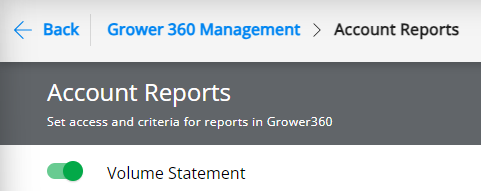
- In Grower360, Growers will need to go to Statements and select Create Report. Select the Date Range and choose Run Report then Download.
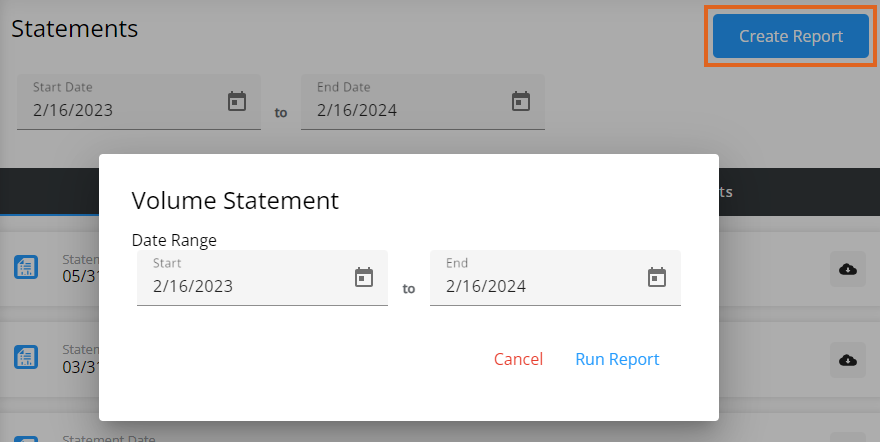 Note: Date ranges can extend over prior fiscal years.
Note: Date ranges can extend over prior fiscal years. - The report will open in its own tab.
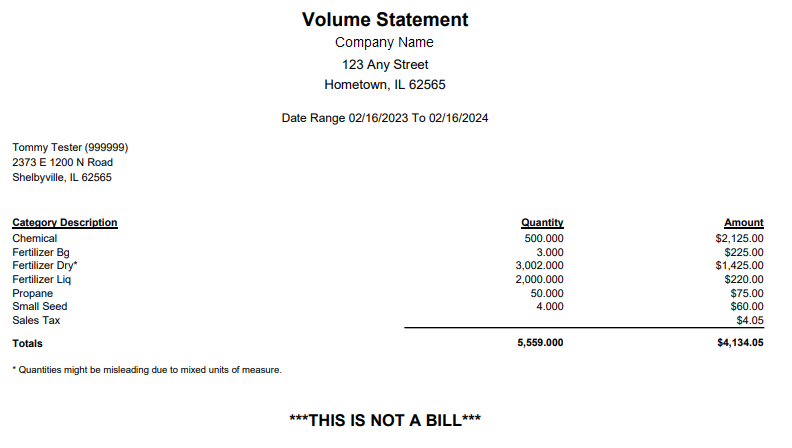
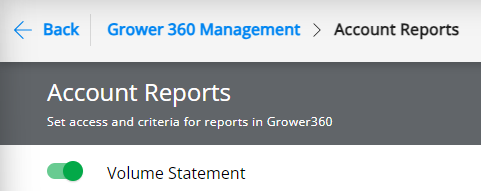
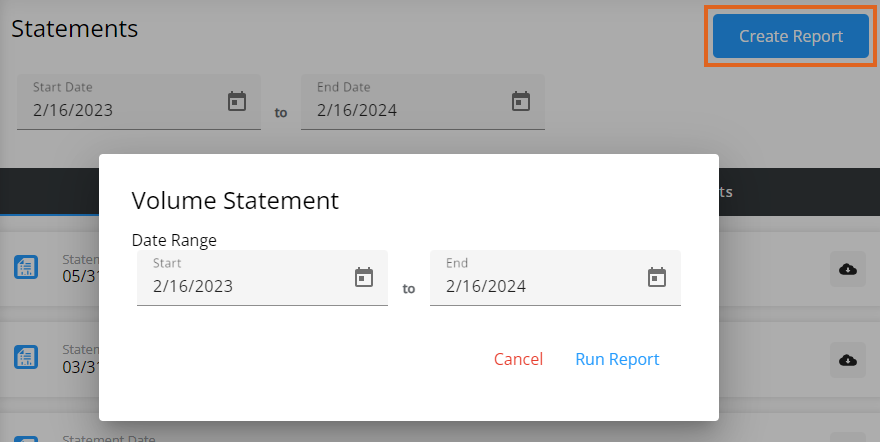 Note: Date ranges can extend over prior fiscal years.
Note: Date ranges can extend over prior fiscal years.