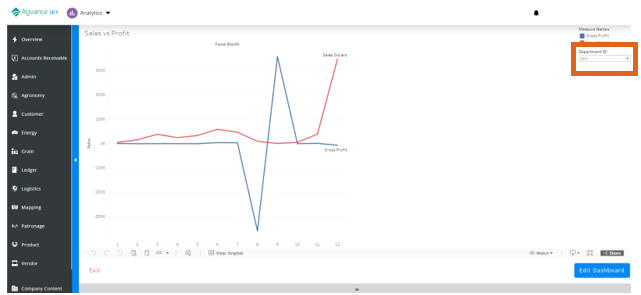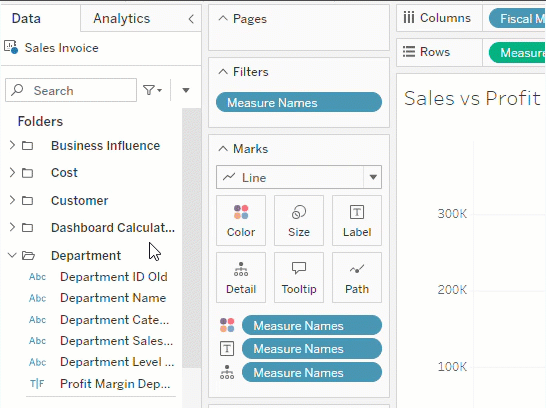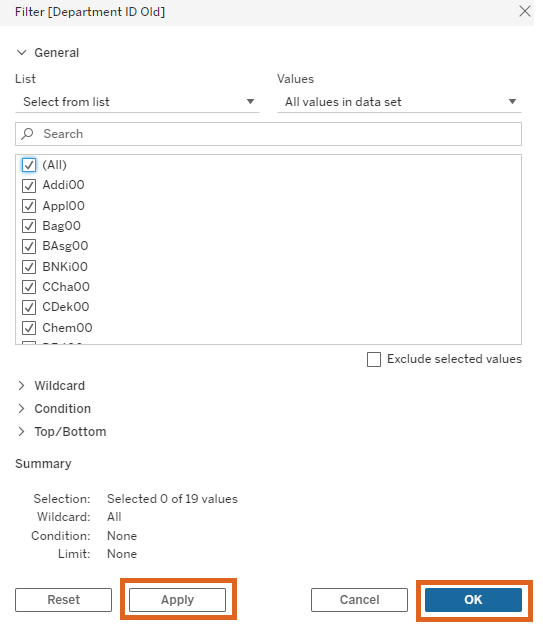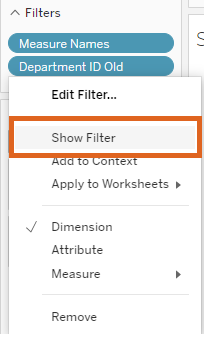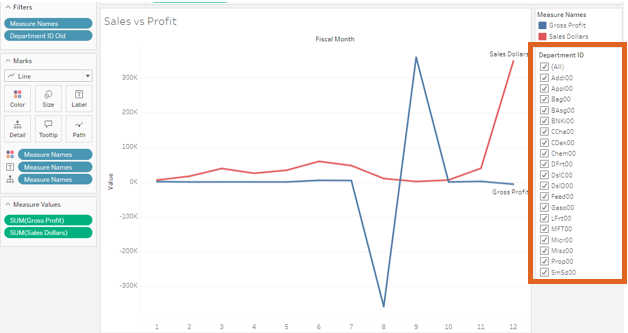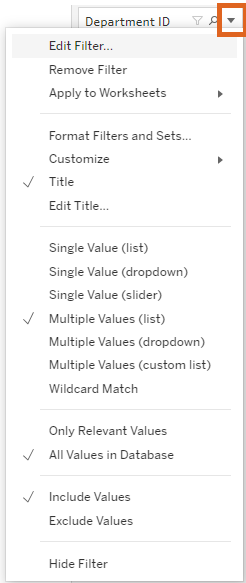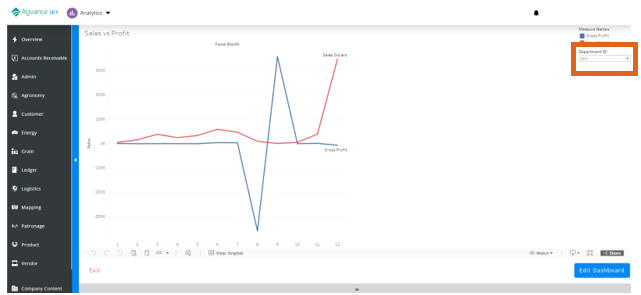Those designated as Analytics Authors have the ability to add a Quick Filter to certain standard and Company Content dashboards in SKY Analytics.
To add a Quick Filter to a dashboard, navigate to that dashboard and select Edit Dashboard in the lower right.
- Select a worksheet to add the Quick Filter and choose the Go to Sheet icon.
- The Quick Filter is added by dragging a data element to the Filters section.
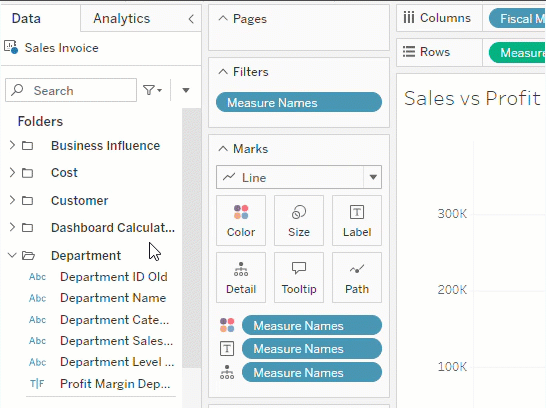
- In the Filter window, select the values to include in the Quick Filter and select Apply. Choose OK to close the window.
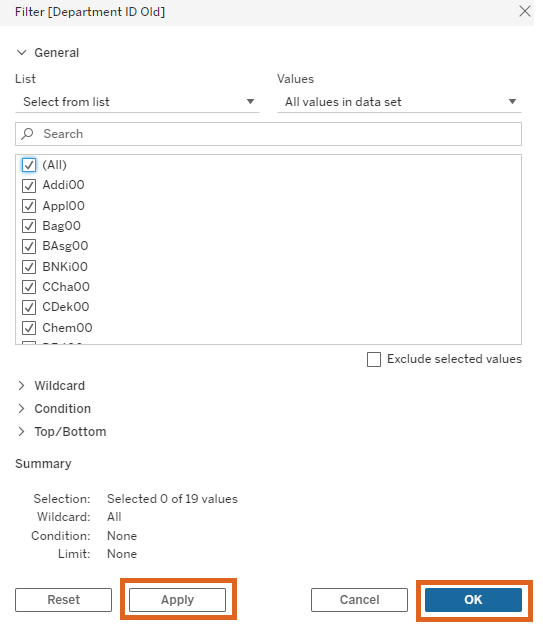
- Expand the data element pill in the Filters section, and select Show Filter.
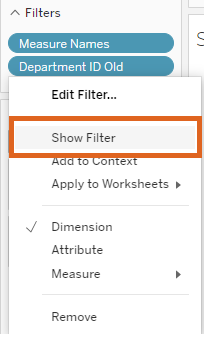
- The Quick Filter is now displayed on the right.
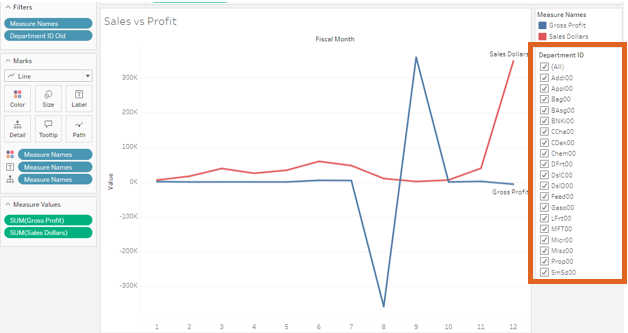
- Optionally, click to expand the Quick Filter options and format the Quick Filter as needed.
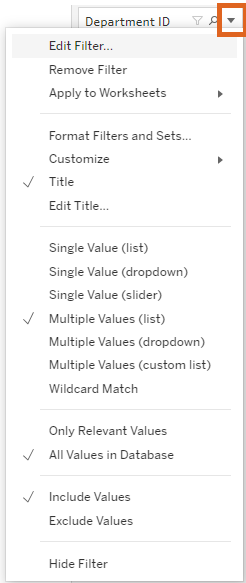
- Once the Quick Filter formats have been completed, select Publish As.
- On the Publish Workbook window, enter a Name then choose Company Content. This makes the dashboard available to those with access to the Company Content area in Analytics.
- Optionally check Show sheets as tabs and/or Embed password for data source.
- Choose Publish.
- The Quick Filter is now available for use on the dashboard.