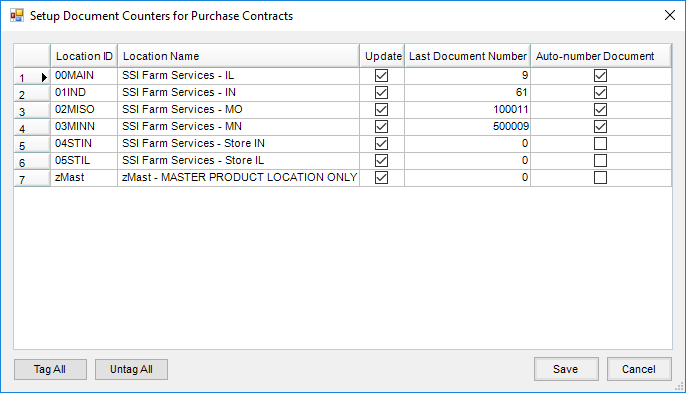If Use Global Number is checked, each Location will use the same numbering sequence on that document. If the numbers had previously been set up by Location, look at what the last document number was to make sure the number will be accurate.

- Check Use Global Numbers for the categories that will be global counters.
- Enter the Last Document Number.
- Check Auto-number Document to allow Agvance to populate the document number each time a new document is created.
The Document Counters can also be set up per Location. In this case, each Location will have its own numbering sequence per document type.
- Select Set Location Counter on the Setup Document Counters window for the documents that need to be numbered independently in each Location.
- Enter the Last Document Number used for each Location.
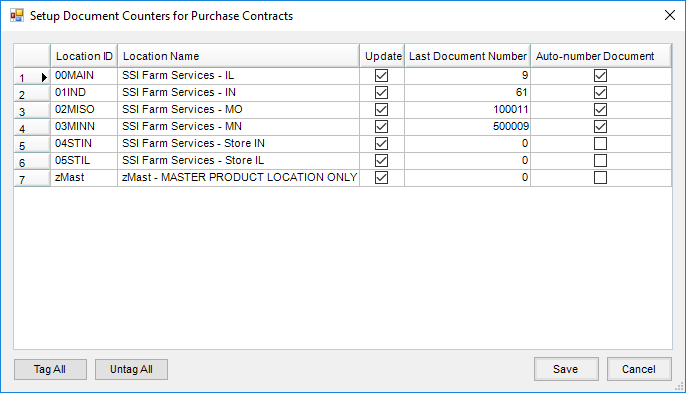
- Check Auto-number Document to allow Agvance to populate the document number each time a new document is created.
Note: Some documents can be global while others can be Location-specific.