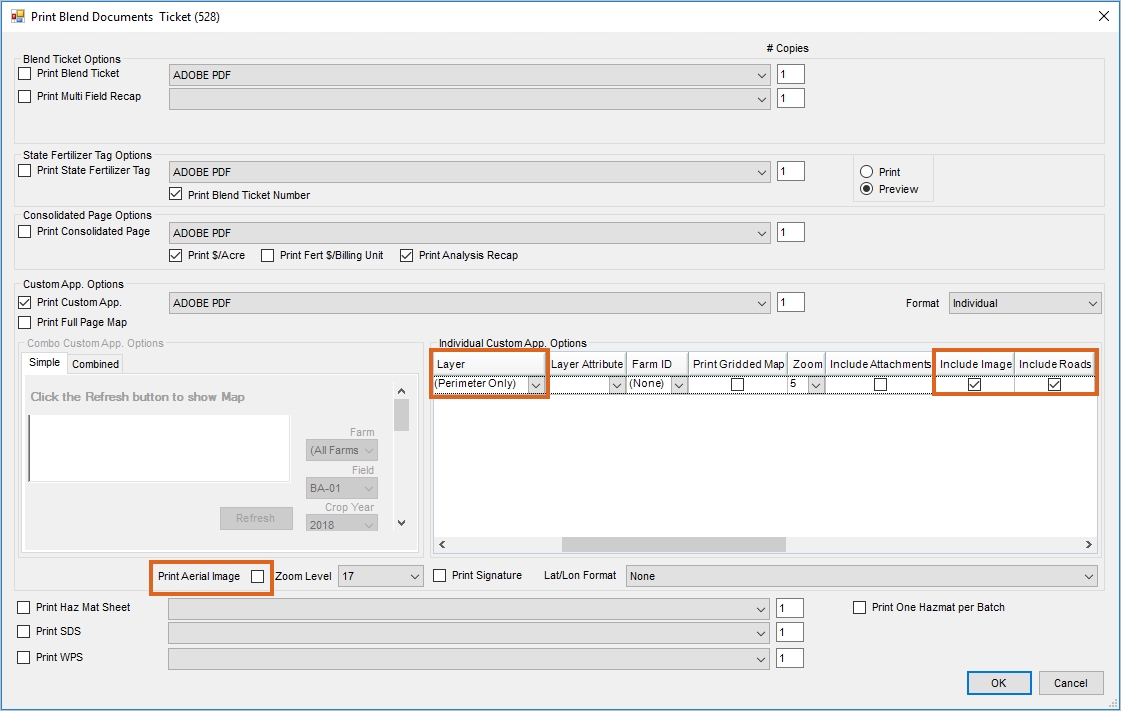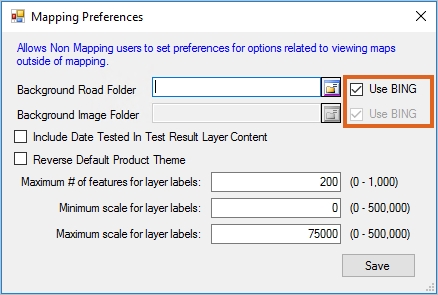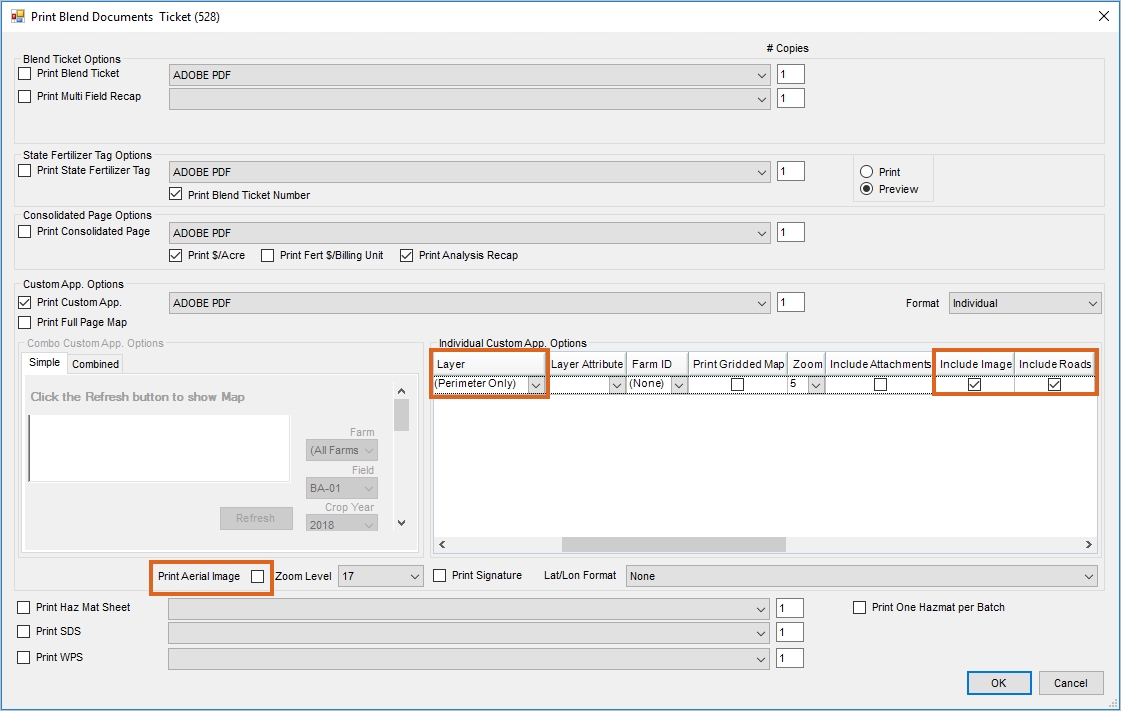There are many options for printing documents from an Agvance Blend Ticket. These documents include a variety of information needed in the process of delivery or application per blend ranging from information to load trucks to application of the product and regulatory compliance. Documents can be printed at the time the Blend Ticket is created or after the job is complete and changes have been made.
Several different documents may be printed from a Blend Ticket:
- Blend Ticket
- Multifield Recap
- State Fertilizer Tag
- Consolidated page
- Custom Application sheet
- Hazardous Material sheet
- SDS
- WPS
The three most common documents that are sent out are the Blend Ticket, the Consolidated Blend and the Custom Application sheet. These are all designed to go to different places. For example, the Blend Ticket is designed for the mix shed, the Consolidated Blend would stay as an in-house paper trail or is given to the customer prior to billing and the Custom Application sheet is designed for the custom applicator to fill in the appropriate information and return to the office to have on file.
Blend Ticket
As with most blend documents, in the upper left corner of the Blend Ticket is the location and customer information as well as other information relevant to the Blend Ticket itself, like comments. The Field Information and Crop Chemistry are shown at the top of the document and products, rates and scaling information are included for the mix operator. Shown below is the total weight and additional information that was calculated according to the products and rates followed by the number of batches.

Consolidated Blend
The top of the Consolidated Blend printout looks similar to the Blend Ticket. However, billing notes only print on the Consolidated Blend. Further down the sheet, is similar information to the Blend Ticket such as the calculated information and the number of batches. If the Blend Ticket was priced, dollar information can optionally be printed by selecting the checkboxes for Print $/Acre and Print Fert $/Billing Unit on the print window.
An Analysis Recap which will print the individual products and the percentages in this mix can be found in the bottom right. Bill split information is also included.

Custom Application Sheet
The Custom Application sheet again provides some of the same information that was on the Blend Ticket and the Consolidated Blend sheet. A major difference is that the field map can be printed on the side of the sheet. The applicator and vehicle will already be entered if selected prior to printing and comments printed only apply to the custom applicator who can fill in the weather and field-related conditions.

Additionally, if entered for each individual field, the directions print every time a Custom Application ticket is created. The directions are a one-time setup and are helpful in giving drivers the correct directions to the correct place. If the applicator is selected when the Custom Application sheet is printed, the Applicator's License # and Expiration Date will also be printed toward the bottom of the sheet.
Note: Choose the following settings to include an image of the field map on the side of the Individual Custom Application sheet.
- Navigate to Hub / Setup / Mapping Preferences and check the Use BING boxes for Background Road Folder and Background Image Folder then select Save.
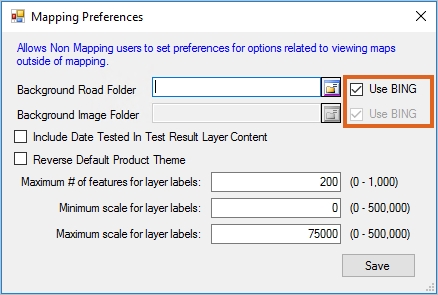
- In Agvance Blending at the Print Blend Documents window, uncheck the Print Aerial Image checkbox.
- In the Individual Custom App. Options section, select Perimeter Only for the Layer dropdown and check the boxes for Include Image and Include Roads.
- Select OK.