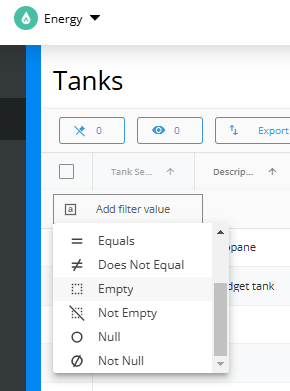- AN-3186 / Grower Recurring Payments Plans Dashboard – The Grower Recurring Payment Plans dashboard under Admin can be used to identify Customers who have set up Recurring Payments in Grower360.
- AN-3201 / Grain Scale Ticket Activity – The Grain Scale Ticket Activity dashboard under Grain now includes Grade Factors for Scale Tickets.
- SKYR-510 / Critical Tanks Visual – Quickly view the 6 lowest % Est. Remaining, active, Keep Full delivery type tanks. View the Tank Serial Number, Customer Name (redirects to SKY Customer Overview), % Estimated Remaining by number and color visual and total Tank size along with Location & Route.
- SKYR-547 / Tank Grid Serial Number Link – Selecting a Tank’s Serial Number from the Tank grid will redirect to a detailed information page for that specific tank.
- SKYR-565 / Daily Fuel Serial Number Link – Selecting a Tanks Serial Number from the Daily Fuel page redirects to the Tanks Page displaying all the details for that Serial Number.
- SKYR-567 / Tank Grid Empty Fields Filter – Empty fields displayed on the Tank grid will be displayed as a double dash ( -- ) rather than empty. Filter to view empty fields if needed by using the Empty filter.
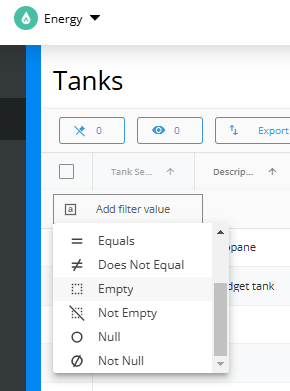
- SKYR-568 / Tanks Weather Icon – Select the Weather icon on the Tanks page to see the local weather for that specific tank.
- SKYW-3994 / Purchase Contract Amendments – Growers are now notified and can sign Purchase Contract Amendments in Grower360.
- SKYW-4215 / Last Energy Tank Reading – If a Tank Monitor is present on a tank, that reading will be displayed along with the last reading date when available.
Version 4.23
Web
- HW-9489 / Reports Email Selected – If an email is entered in an incorrect format in the Email Selected area in the Report grid, the Send button is disabled until a valid email has been entered.
- HW-10625 / Action Panel Event and Layer Type Filters – A new filter was added to the Event Type on the Event tab and one on the Layer Type filter on the Layers tab. New filter options for imported Application, Harvest, and Planting Events were added by adding (Imported) for each of these. When selected, they will filter Imported Events. Existing filters without the (Imported) text were updated to filter only Manual Events.
- HW-11385 / Import Application – Resurfacing Imported Application Events (pre-2020) works as expected.
- HW-11415 / SKY Soil Test Report – The following system attributes were added tot he Page Selection for the SKY Soil Test and Soil Test Map reports as well as the Nutrient Selection for the SKY Soil Test Results report:
- Anthracnose of Soybean
- Aphanomyces
- Bacterial Leaf Streak of Corn
- Cercospora Blight of Soybean
- Cercospora Leaf Spot of Sugar Beet
- Charcoal Rot
- Diplodia Ear Rot
- Frogeye Leaf Spot
- Goss Wilt
- Gray Leaf Spot
- Northern Corn Leaf Blight
- Red Crown Rot
- Rhizoctonia of Sugar Beet
- Septoria Brown Spot
- Sudden Death Syndrome PP
- Sugar Beet Cyst Nematode
- Sugar Beet Fusarium
- Tar Spot
- HW-11586 / SKY Planting Summary – A new report option called Variety Hybrid Type was added to the SKY Planting Summary report. Three additional options (Variety/Hybrid, Monitor Variety Hybrid, Alias Variety Hybrid) update the value displayed for the Brand/Variety column within the report. Manual Events use the Variety/Hybrid since they do not support Monitor and Alias Varieties. If the Event does not have a Monitor or Alias value when selected, it will display No Brand, No Variety. The Summary page, when active, summarizes this data based on the Variety Hybrid Type Report option selection. The title for the main and summary tables will be based on the Variety Type chosen among Brand/Variety, Brand/Alias, and Brand/Monitor. When the Alias value is empty, Brand will be left empty as well.
- HW-11650 / Edit Field Boundary – Field boundaries with Field Classifications can be edited within the Import wizard as expected.
- HW-11663 / Sampling Auto Import – The spatial Auto Import function works as expected.
Mobile
- HW-10160 / Performance Improvement – Improvements were made to the login time in the mobile app using cached credentials.
- HW-10455 / GPS Tracking – GPS tracking of boundaries works as expected after adding a new boundary.
- HW-11563 / Water Sampling – The mobile app supports Water Sampling Events that are missing a Sample ID.
- HW-11688 / Layers Imported Imagery – Imported drone imagery displays in the mobile app in Layers as expected.
- HW-9292 / Tissue Sampling On Demand Grid – When selecting the Back button from the Tissue Details step for On Demand Tissue Sampling, the app navigates to the Edit Zones step. Additionally, collecting points in the mobile app works as expected. When opening a saved Tissue Sampling Event, the grid displays.
Version 4.22
Web
- HW-10626 / Export Controller File Custom File Naming – A new checkbox has been added to the Export Controller File area below the Multi-Product File checkbox called Edit File Names. When checked, the file naming conventions vary depending on the number of Recs selected and whether the Multi-Product File and/or Merged File options are selected.
- If more than on Rec file exists, two new fields are displayed called Start All Rec File Names With and End All Rec File Names With. Upon adding the Start and End File Names, all Rec file fields are populated with the names entered as either a prefix (Start) or suffix (End). These batch prefix/suffix additions can be edited as necessary.
- Additionally, the name of the zip file that contains the files created can be changed via the Zip File Name field.
- Single Nutrient Rec – A label and a single Rec File Name field are displayed for each Rec.
- Single Nutrient Rec, Multi-Product File Checked – A label and single Rec File Name field are displayed for each Rec.
- Multiple Recs Across Different Fields – The Customer, Farm, Field labels are displayed for each set of Recs.
- Multiple Recs, Multi-Product File Checked – A label and a single Rec File Name field are displayed for each Nutrient Rec per Field.
- Multiple Recs, Merge Files checked, Multi-Product File UNchecked – A Rec File Name field is displayed for each Nutrient Rec.
- Multiple Recs, Merge Files AND Multi-Product File Checked – A single Rec File Name field is displayed.
- HW-10647 / Layers Split Screen Compare – Surfaces display within the Split Screen Compare tool as expected.
- HW-11065 / Sampling Tissue Batch – Tissue Sampling Events do not allow saving Events without the required Crop and Growth Stage selected when creating Tissue and other Batch Events. The Batch Save button remains disabled if Crop and Growth Stage are not selected on all Events.
- HW-11625 / Import Harvest – Harvest data can be imported as expected.
- HW-11633 / Batch Edit Recs – Batch Edit supports Equation Recs created via the RX File Import feature as expected.
- HW-11636 / Field Setup Transfer – The Farm/Field search function of the Transfer area supports searching beyond a single character.
- HW-11682 / Field Setup – Edits to Fields made when selecting an unlinked Agvance Field work as expected.
Mobile
- HW-11487 / Field Edit Resurfacing – Opening imported Events after a Field Edit Resurfacing works as expected.
- HW-11522 / Sampling – Zone Sampling-based Sampling Events can be edited and copied as expected.
- HW-11534 / Field Labels – Field Labels display on Fields as expected.
- SV-2042 / Turning Off Approval Process – If the AP Approval process is not enabled, the Approvers section when adding an AP Bill is not shown and the In Approval Process and My Approvals tabs will not be displayed. Additionally, this feature cannot be disabled if there are currently any Bills in the approval process.