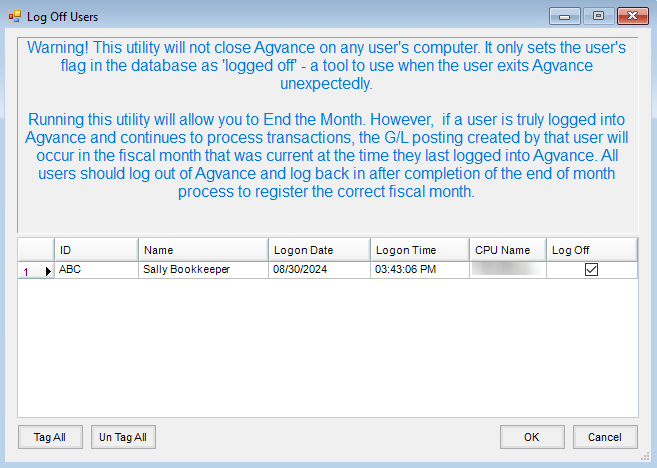When attempting to end a fiscal month, the process will be stopped if any other Users are logged in. Occasionally, Users may not be in the Agvance program but are still be logged in. This can happen upon leaving Agvance unexpectedly by either an error message that terminates Agvance or by turning off the computer without first closing Agvance.
SSI has developed a utility that quickly and easily solves this problem. This utility should only be used when the Users are not actually logged into Agvance.
- Go to Hub / Utilities / Admin Utilities.
- From the Agvance Utilities go to Hub / Log Off Users.
- Select Tag All then OK to log off all Users.