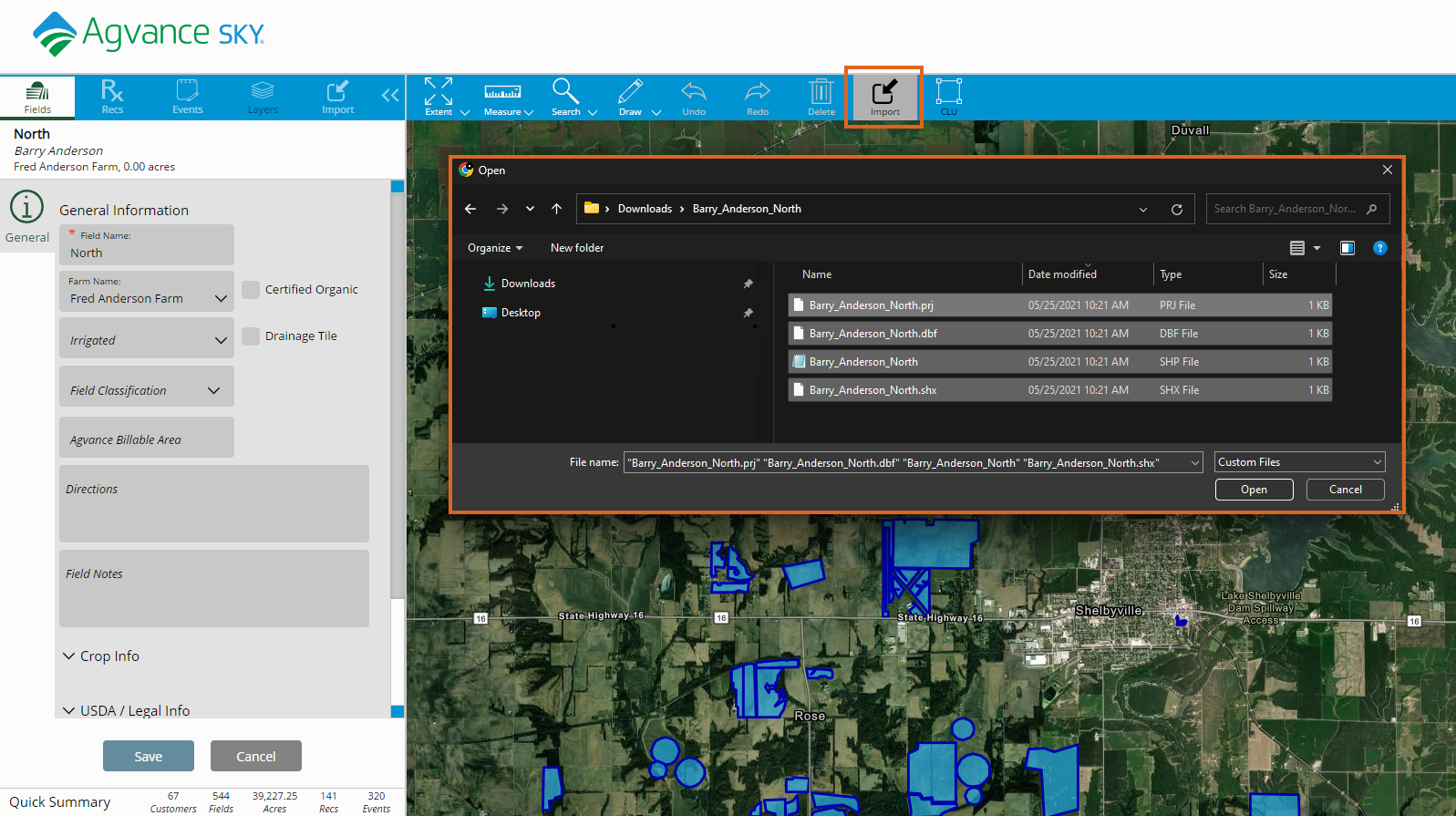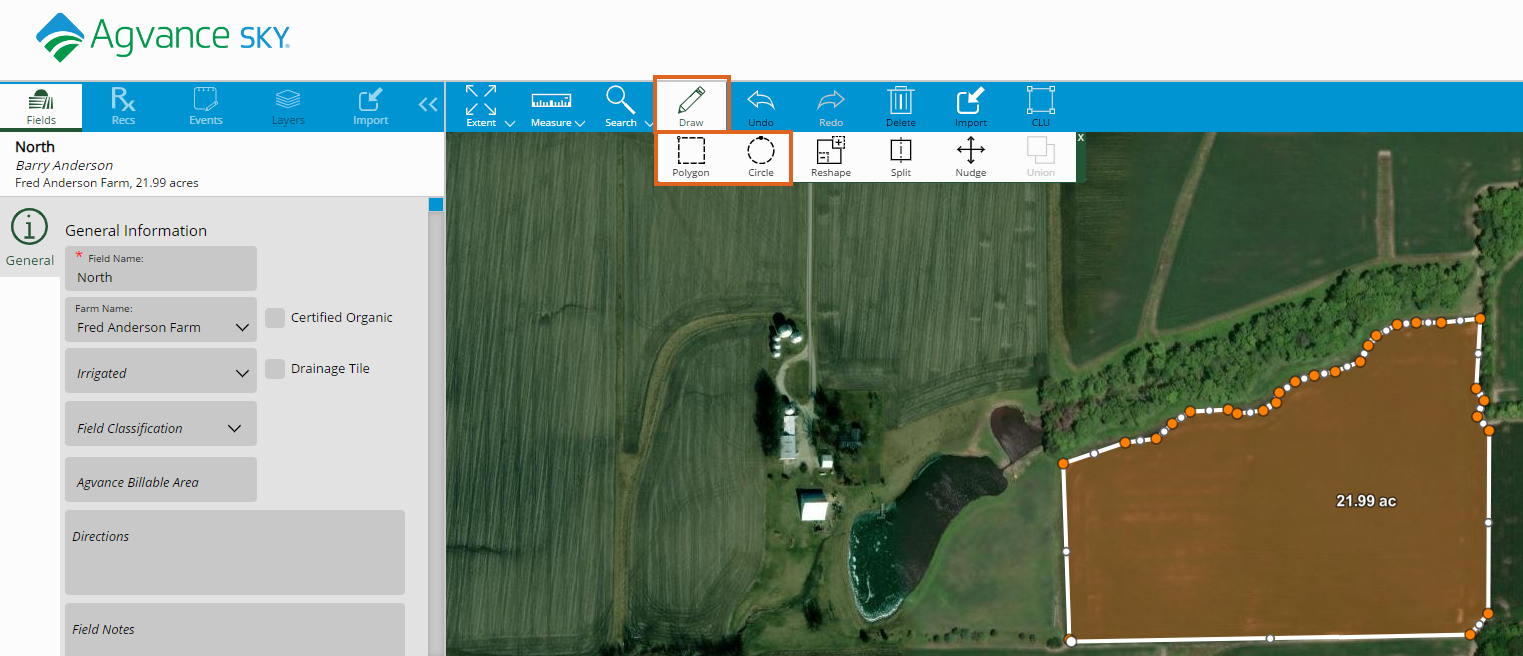Field boundaries can be imported as a shape file or manually drawn using the SKY Mapping drawing tools. A boundary must be added to the field before saving.
Importing a Boundary
- Select Import.
- Select the shapefile for the Field being added and choose Open.
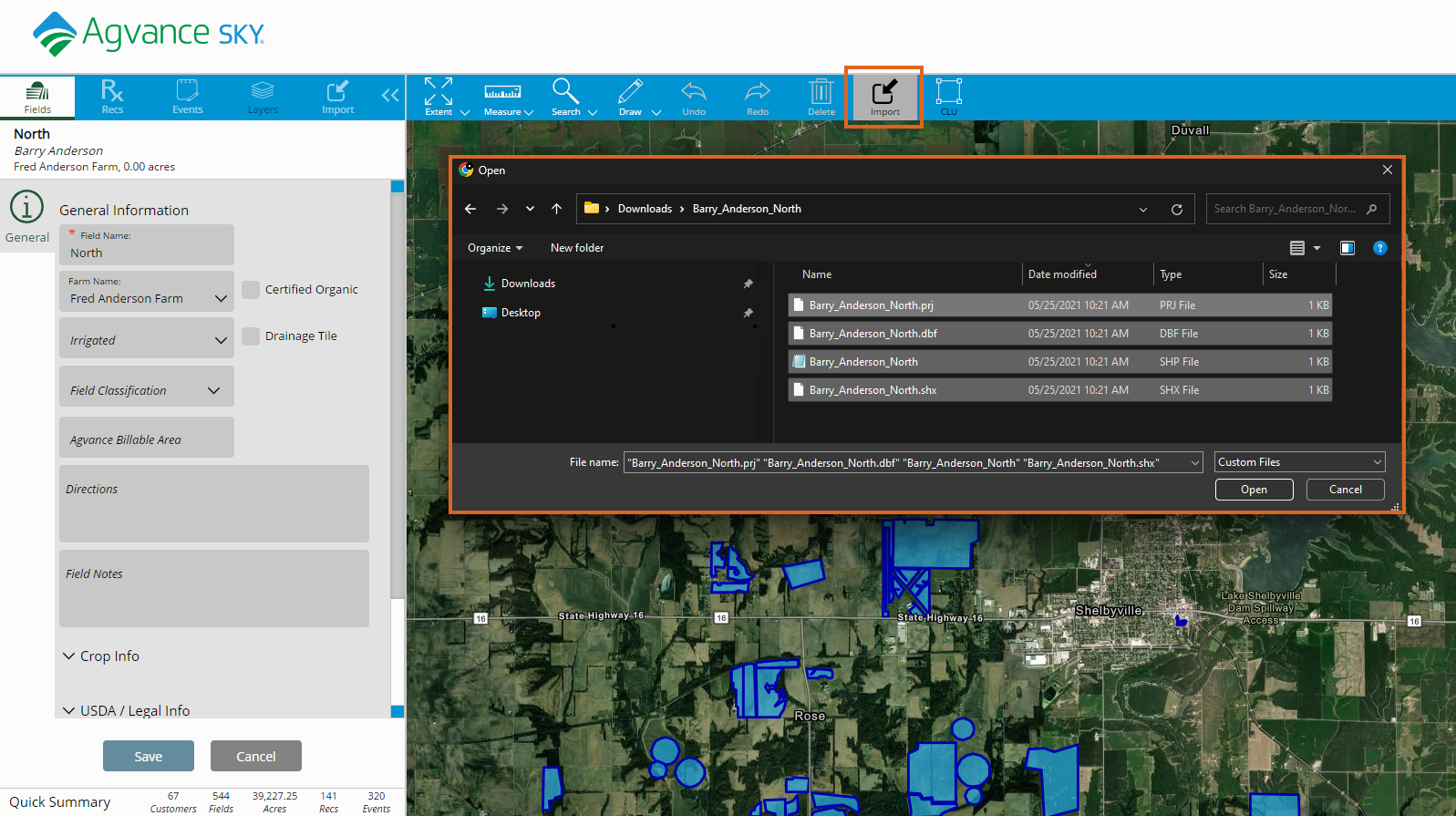
- Make any needed boundary adjustments and select Save.
Drawing a Boundary
- Select Draw.
- Select the polygon or circle tool and trace around the field boundary.
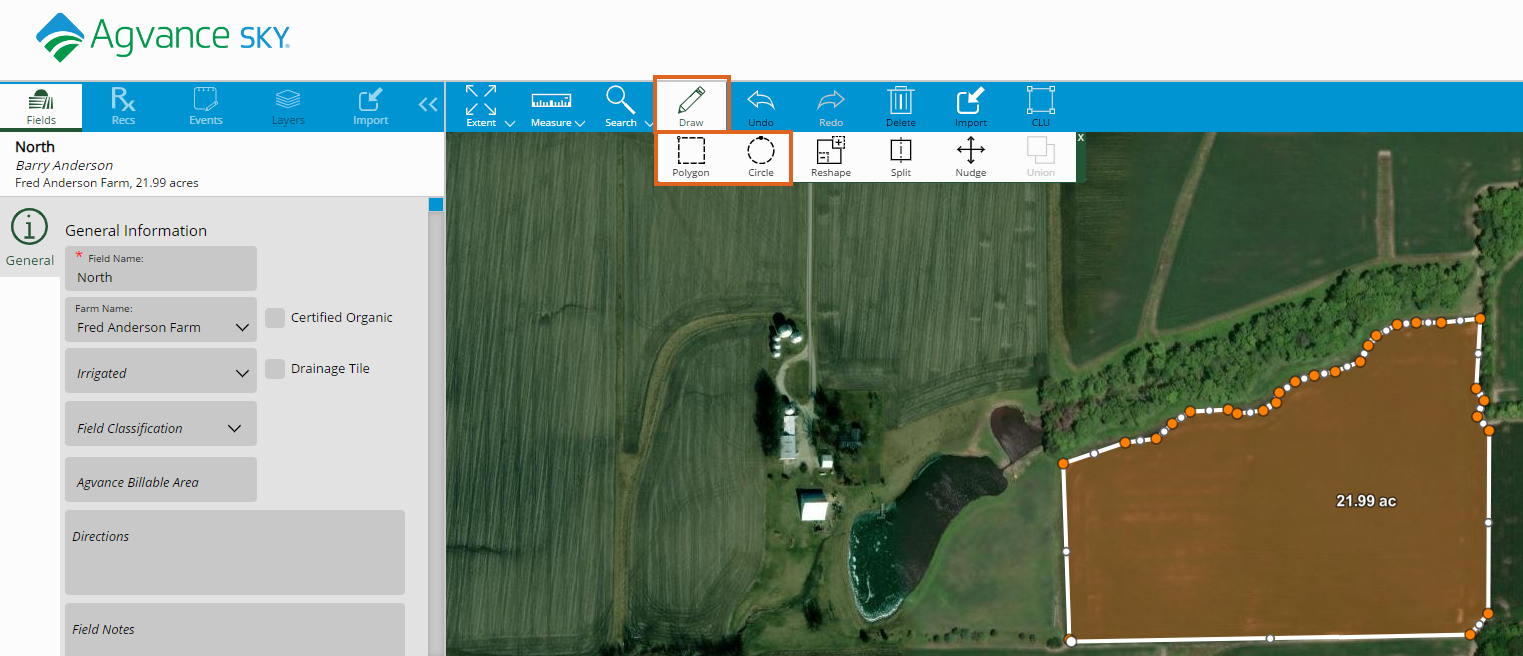
- Double-click to close the boundary.
- Select Save.