To apply flat rate per load fees such as inspection fees, etc. when settling units from Scale Tickets or Assembly Sheets, see the following.
Rules
Premium/Discount Schedules
The same Premium/Discount Schedule name must be used to represent all types of flat rate fees that will be applied at Settlements (Ex: the schedule name used in the following example is FltFee). This name must be unique and used only to represent flat rate type fees.
A Premium/Discount table for each type of flat rate fee that is charged needs to be set up for each Commodity to which the flat rate fee applies and must be set as the Master Table.
- Step Size – The Step Size must be set to 0.
- Grade Factor – A Grade Factor must be set up for each type of flat fee to be charged.
- Settlement Deduction – A Settlement Deduction must be set up for each type of flat fee to be charged.
- Preference – The Flat Fee PD Schedule name that represents all flat rate fees must be entered on the Purchases tab at Grain / Setup / Preferences.
Setup
- Go to Grain / Setup / Grade Factors and choose Add.
- Add a Grade Factor for each type of flat fee that could be applied at settlement.
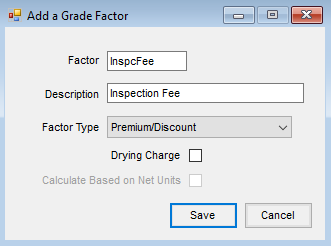
- Go to Grain / Setup / Settlement Deductions and select Add.
- Add a settlement deduction for the each type of flat fee that could be applied at a settlement.
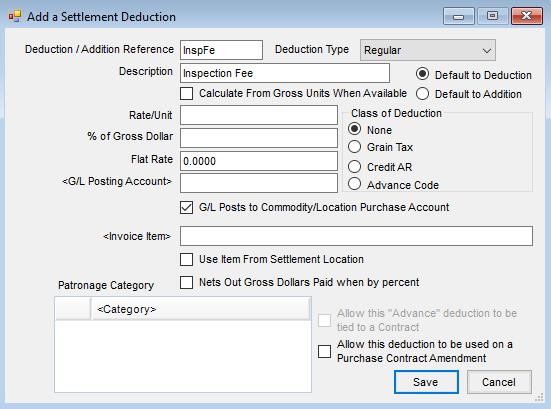
- Go to Grain / Setup / Premium/Discount Tables and select Add.
- Set up a Premium/Discount table for each type of flat rate fee that can be applied. There will be one table for each Commodity.
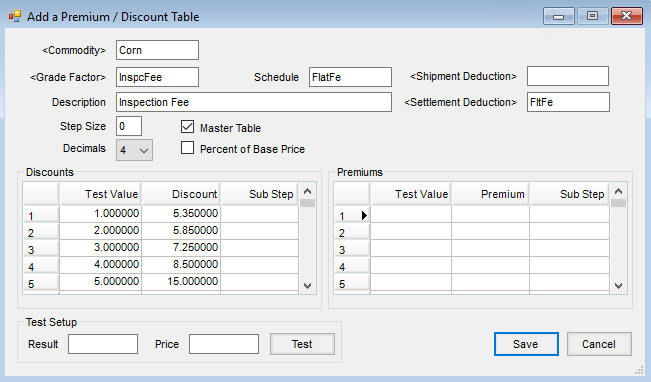
- Go to the Purchases tab at Grain / Setup / Preferences.
- Enter the schedule name that represents flat rate type fees into the Flat Fee PD Schedule field.
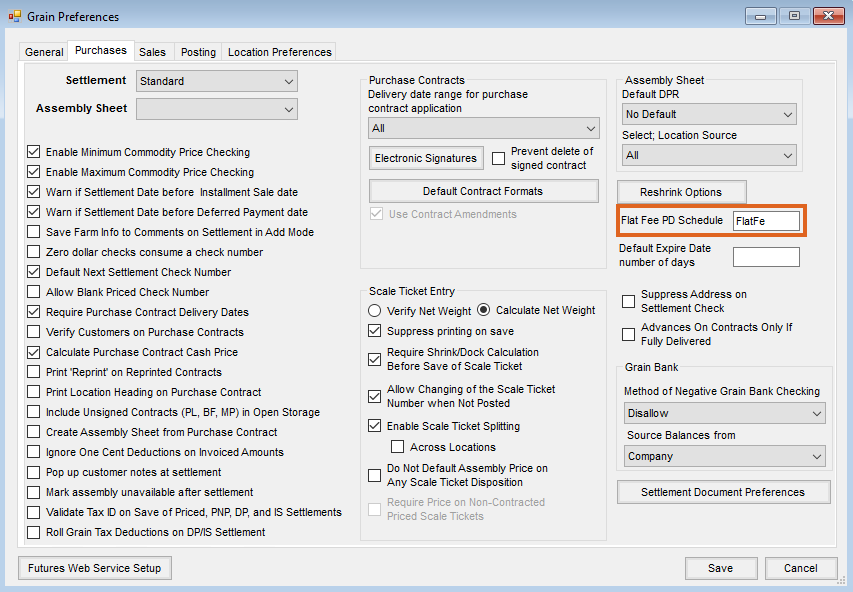 Note: The Flat Fee PD Schedule specified here will cause the dollar amount of the PD to be calculated ONLY at the time of Settlement.
Note: The Flat Fee PD Schedule specified here will cause the dollar amount of the PD to be calculated ONLY at the time of Settlement.
Report Example
Assembly Sheet with Scale Tickets
The image below is Form 3 with the Print Individual PD Values preference checked. Also, two types of flat fees are shown (inspections fees and weighing fees).

Note: A different setup than what is shown in this document would be needed if the actual dollar amount of the flat fees should be shown in the instead of the test value of 1, 2, etc., as is displayed in the report above for inspections and weighing fees.
Settlement Example

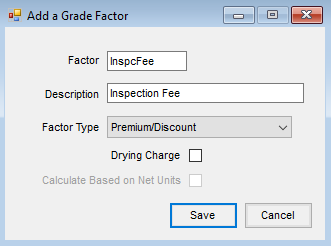
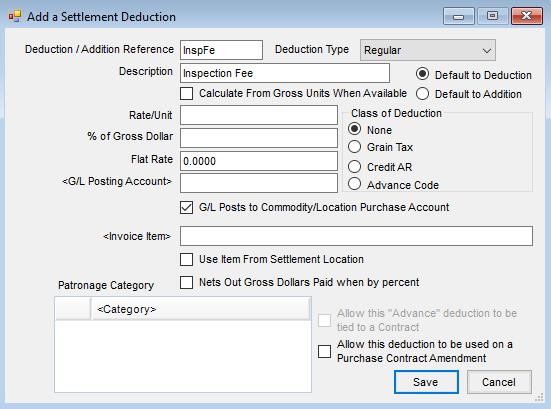
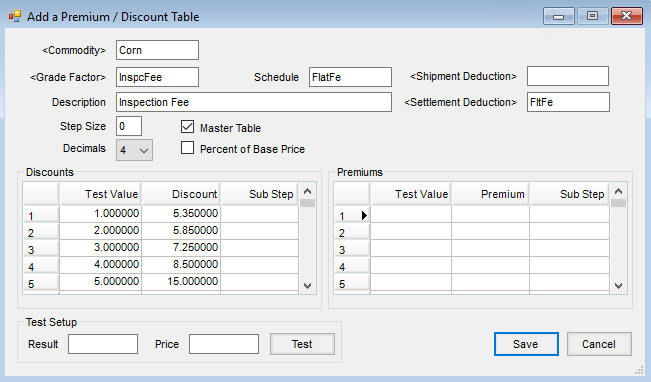
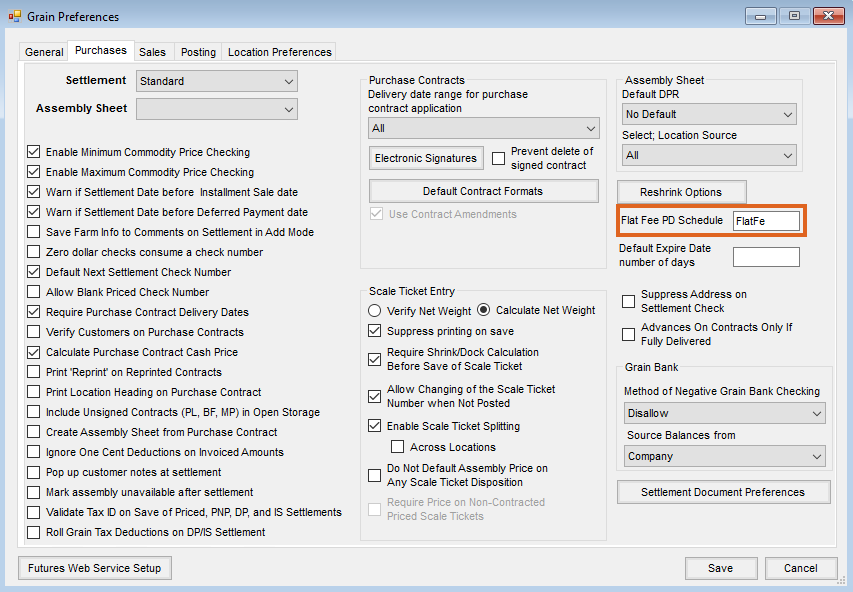 Note: The Flat Fee PD Schedule specified here will cause the dollar amount of the PD to be calculated ONLY at the time of Settlement.
Note: The Flat Fee PD Schedule specified here will cause the dollar amount of the PD to be calculated ONLY at the time of Settlement.