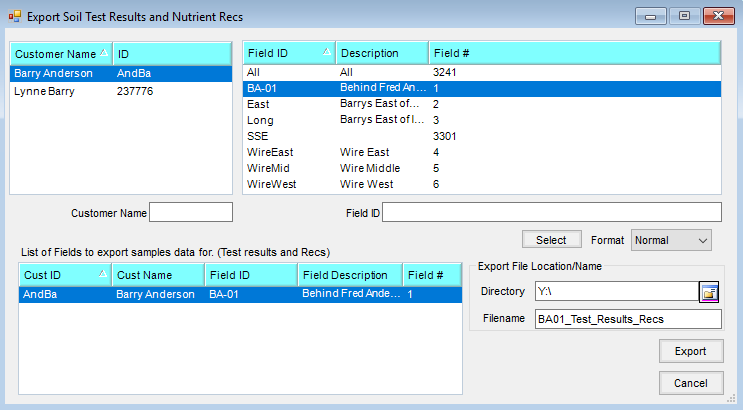This function creates a comma delimited ASCII file for transferring soils tests and nutrient recommendations to other software programs. These files are in a public format and can freely distribute the format or use it to import the data into a spreadsheet, database, or word processing program. Agvance refers to this file format as #26 (previously #17) when importing.
- Select the menu option Transfers / Export / Soil Tests/Nut Recs.
- Select the Customer for the test results and/or nutrient recs to export. Once the Customer is selected, all the Customer’s fields display in the box to the right.
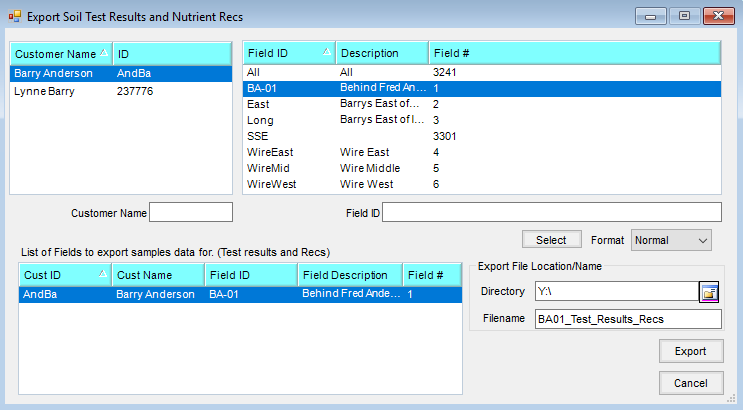
- Highlight the Field and choose Select (or double-click the Field) and it will appear in the list of Fields to be exported.
- Choose the directory where the test results and/or nutrient recs are to be exported. If exporting to a hard drive, choose the directory on that drive where the exported data will be saved.
- Enter a File Name for the data being exported and select Export.