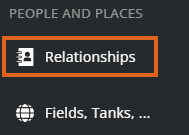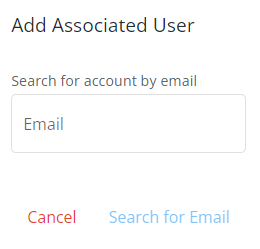As an Admin, create Grower360 Users and link them to Agvance Customers, all from Agvance SKY.
- In Customer, search for and select the desired Agvance Customer.
- Select Relationships from the left navigation menu.
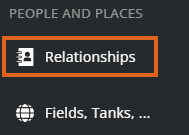
- Choose the + Add User icon in the bottom right corner.
Note: If the Sky user logged in is not set up as an admin, the + Add User icon will not be available. - In the Add Associated User window, enter the Grower360 customer’s email address and choose Search for Email.
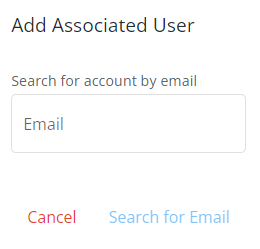
- Enter the First Name and Last Name of the Grower360 customer to be set up.
Note: If the email address is already linked to a Grower360 account, an option to select the associated account is available. - Choose Create and Add. An email prompting a password setup for Grower360 is sent to the customer from no-reply@grower360.net.