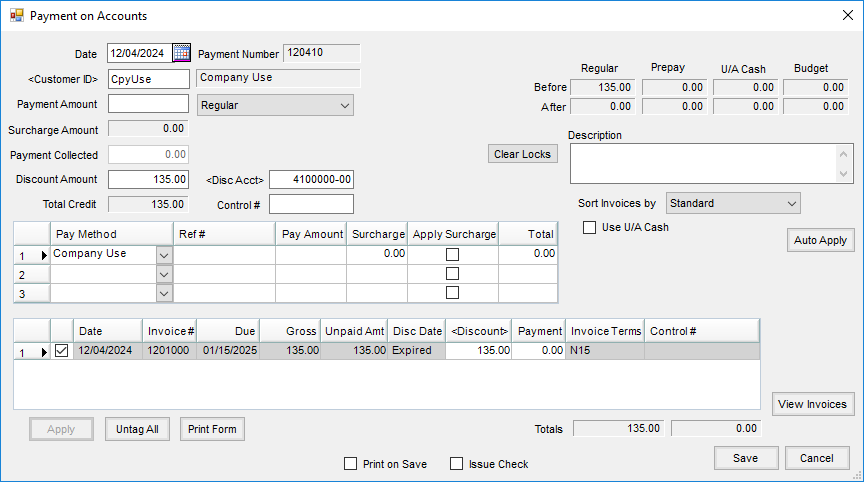Sometimes inventory Products get used by the company. It is important to get this Product out of the inventory and into the expense account.
- Verify a Customer exists for the transaction. This could be the company name or a generic Company Use Customer could be added if company-used Product should be kept separate from anything else.
- Add an Invoice at A/R / Invoice for the Company Use Customer, selecting the Products used. This is typically priced at cost.
- Go to A/R / Payments to add a payment for the company-use Invoice. Select the Company Use Customer, enter the Invoice amount in the Discount Amount area, and select the appropriate expense account in the Disc Acct field. In the grid, enter the amount of the Invoice in the Discount column, and then choose Apply.
Note: Consider marking this Pay Method Inactive for Locations that will not be utilizing this Pay Method.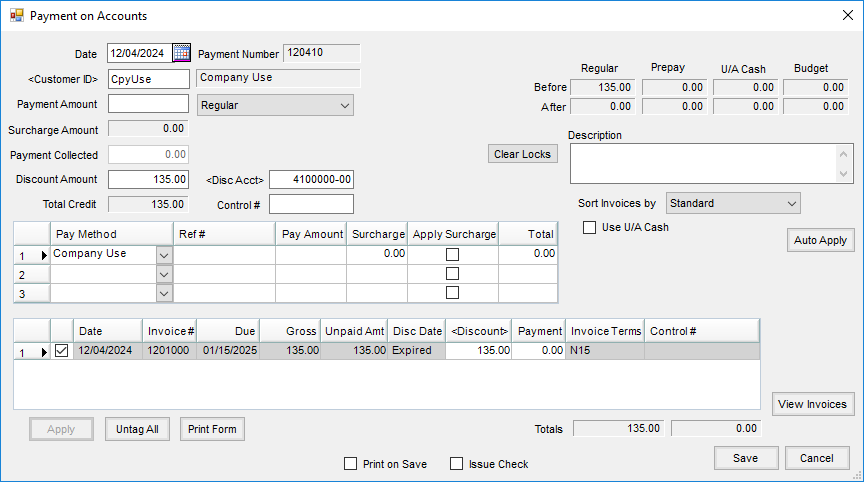
- Save the payment.