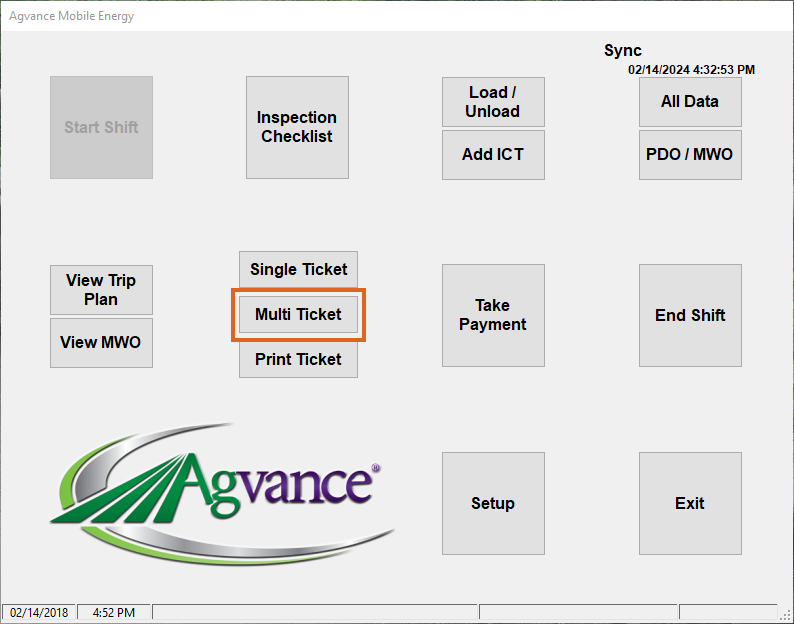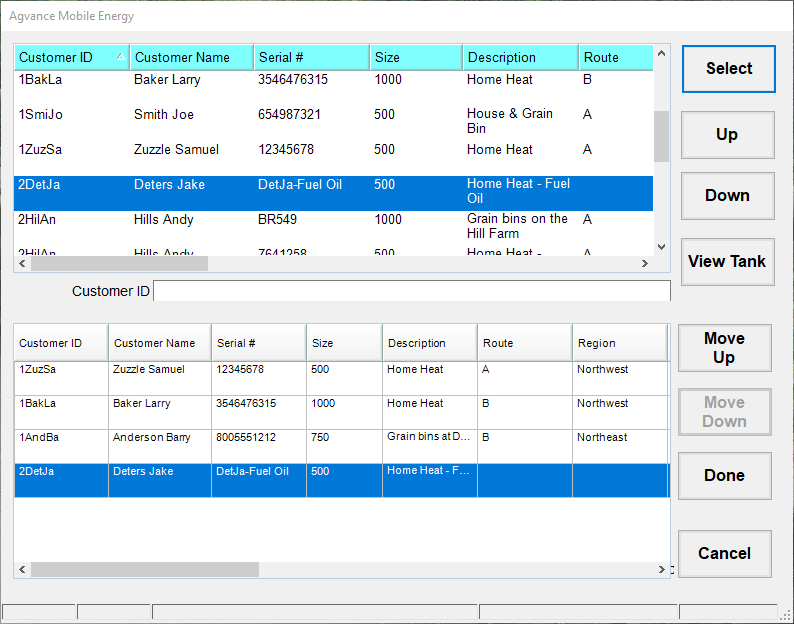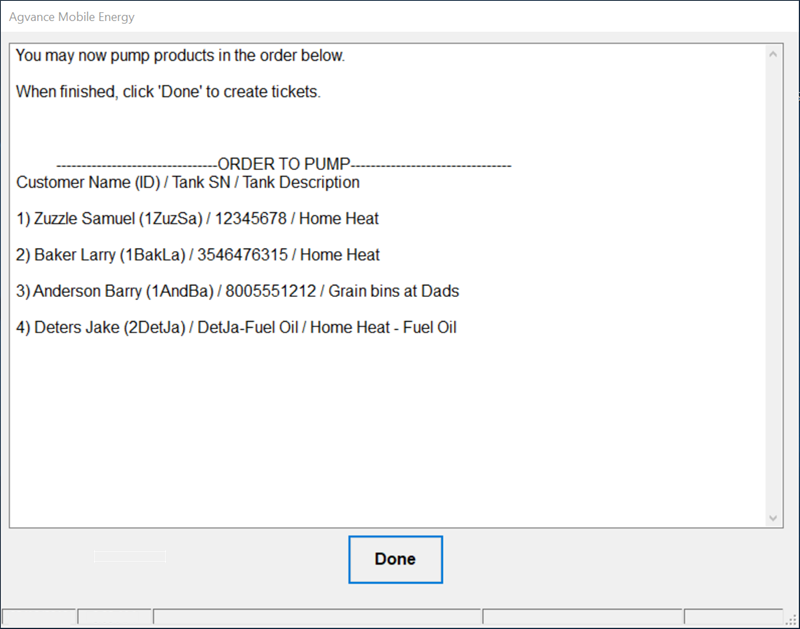The Multi Ticket button allows delivery to multiple Tanks through one meter saving the driver multiple trips in and out of the truck. The driver selects the Tanks to deliver, and the tickets are created successively for the selected tanks.
Setup
- Use Multi Ticket to start a ticket for multiple Tanks.
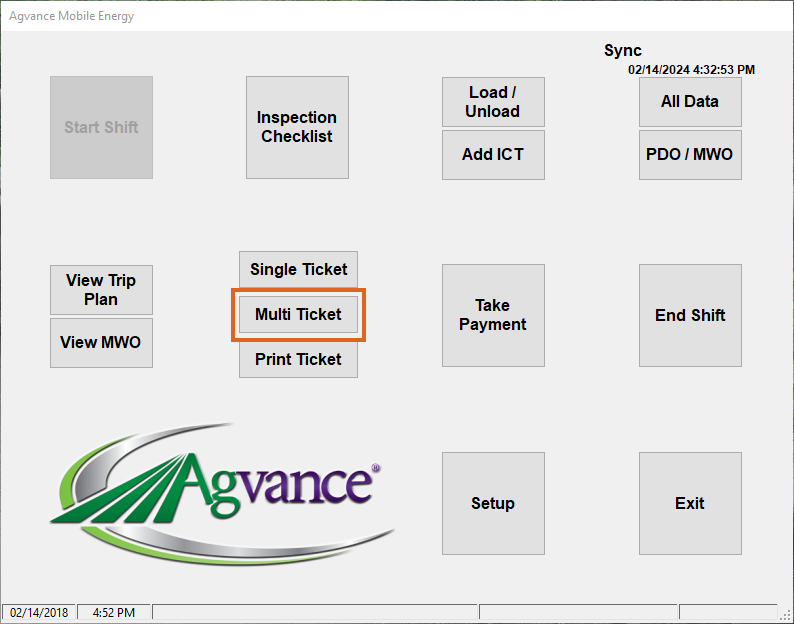
- Select the tanks to fill. As tanks are selected, they display in the bottom portion of the window. The tanks are filled in the order they are listed. Use Move Up and Move Down to re-order the tanks. Billing splits may be changed on any of the selected tanks. Choose Done.
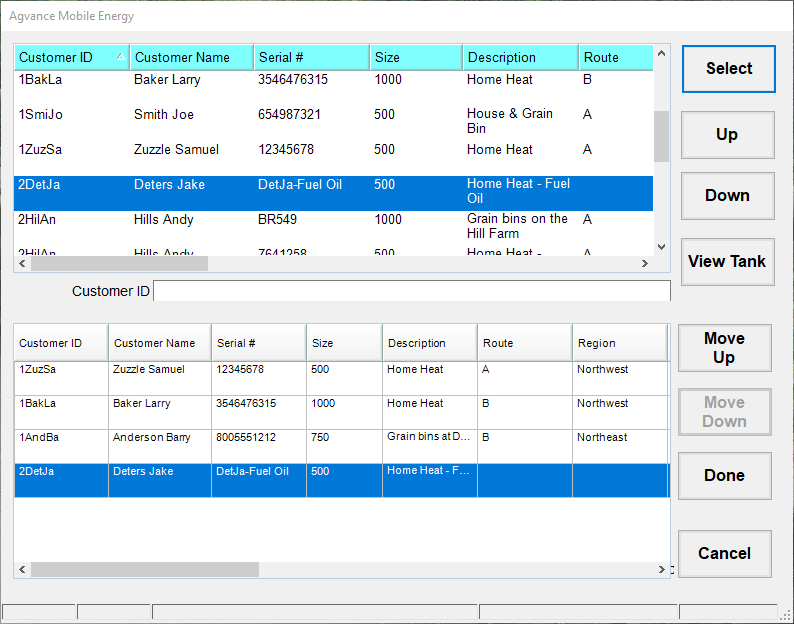
- The following message appears. Do not select Done until all tanks have been filled.
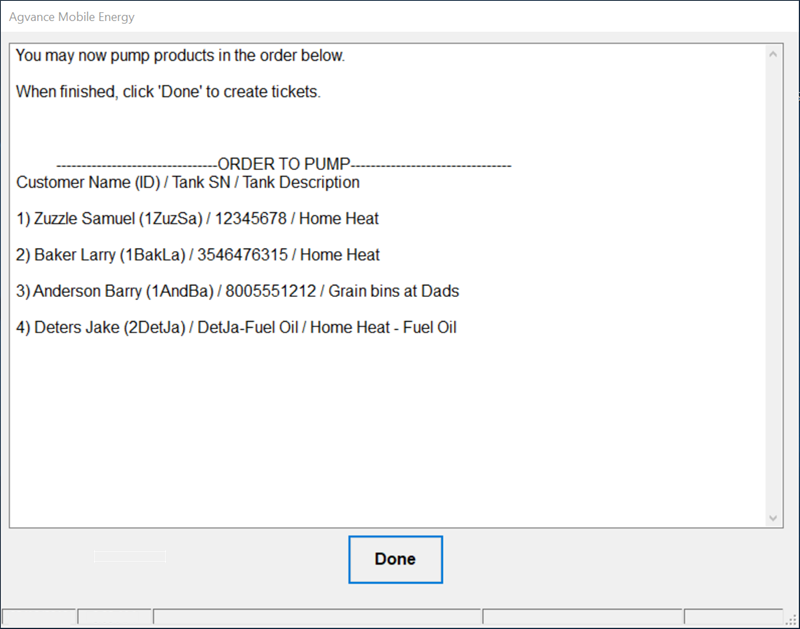
- Fill the first Tank listed under ORDER TO PUMP.
- When the first Tank has been filled, turn the meter to Print to create the meter stamp.
- Turn the meter back to Run. The meter will reset in 10 seconds.
- Repeat Steps 5 and 6 for the remaining Tanks.
- After the last Tank is complete, turn the meter back to Run.
- Select Done. Successive tickets display for each Tank in the order they were filled. Information on the tickets may be edited before saving.
- After the tickets are saved, the process may be repeated using the same meter or a different meter.