Consumer Portal
- EFW-1617 / Consumer Portal User Maintenance Page – Consumer Portal Users and SKY Admins have access to the Energy Force Management tool featuring the Consumer Portal User Maintenance Page. View customer's Email addresses used to sign up with on the Portal and associated Energy Force Customer Numbers, search the list for specific customers, and have the ability to delete Portal Customers.
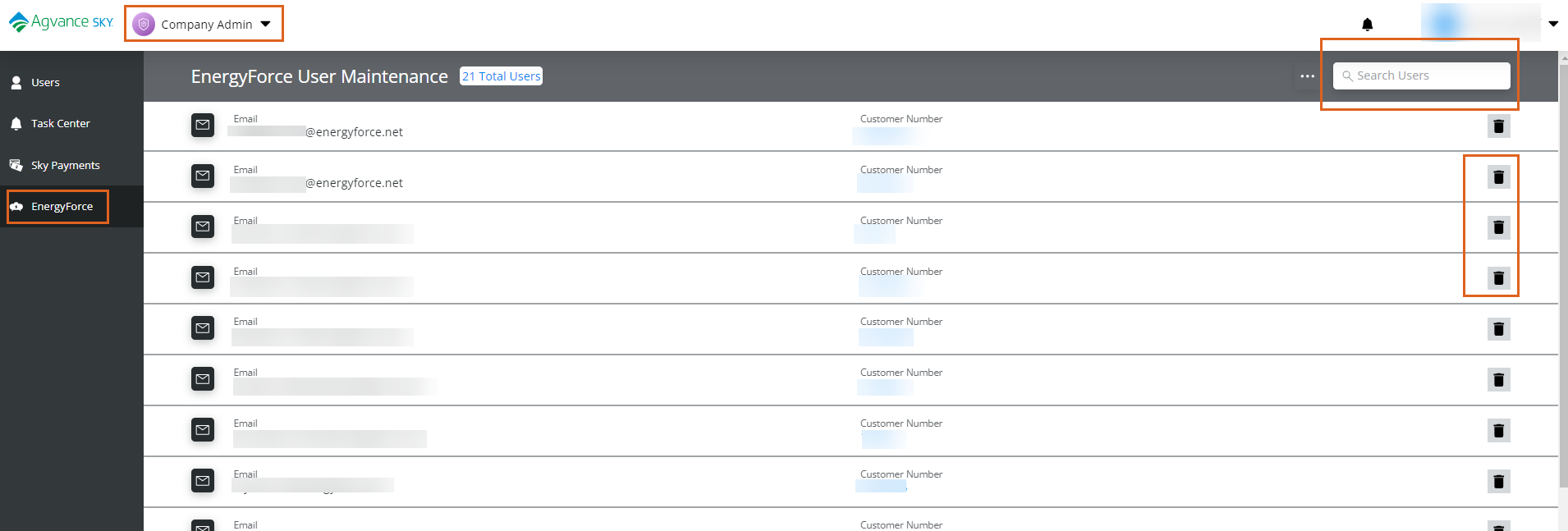 Note: If a customer is unable to sign in to the Consumer Portal due to a forgotten email used or used an incorrect email at sign up, Admins have control to delete that user and allow signing up again with the correct credentials.
Note: If a customer is unable to sign in to the Consumer Portal due to a forgotten email used or used an incorrect email at sign up, Admins have control to delete that user and allow signing up again with the correct credentials. - EFW-1618 / Energy Force Management Tool – SKY Admins have access to the Energy Force Management Tool featuring the Online Payments Page to view Consumer Portal Merchant IDs and quickly access the Consumer Portal Customer Interface page and NMI’s Gateway login page all from one area.
- EFW-1619 / Energy Force Management Tool Notifications – Consumer Portal Users and SKY Admins have access to the Energy Force Management tool featuring the Notifications Page. Send notifications to Consumer Portal users by selecting the + New Notification icon, choose the recipient from a drop-down list (select one, multiple, or all users), enter a required email Subject and Message, and click Send to send the email notification. All sent notifications are viewable and searchable from the Notifications Page and viewable by the SKY user who sent them.
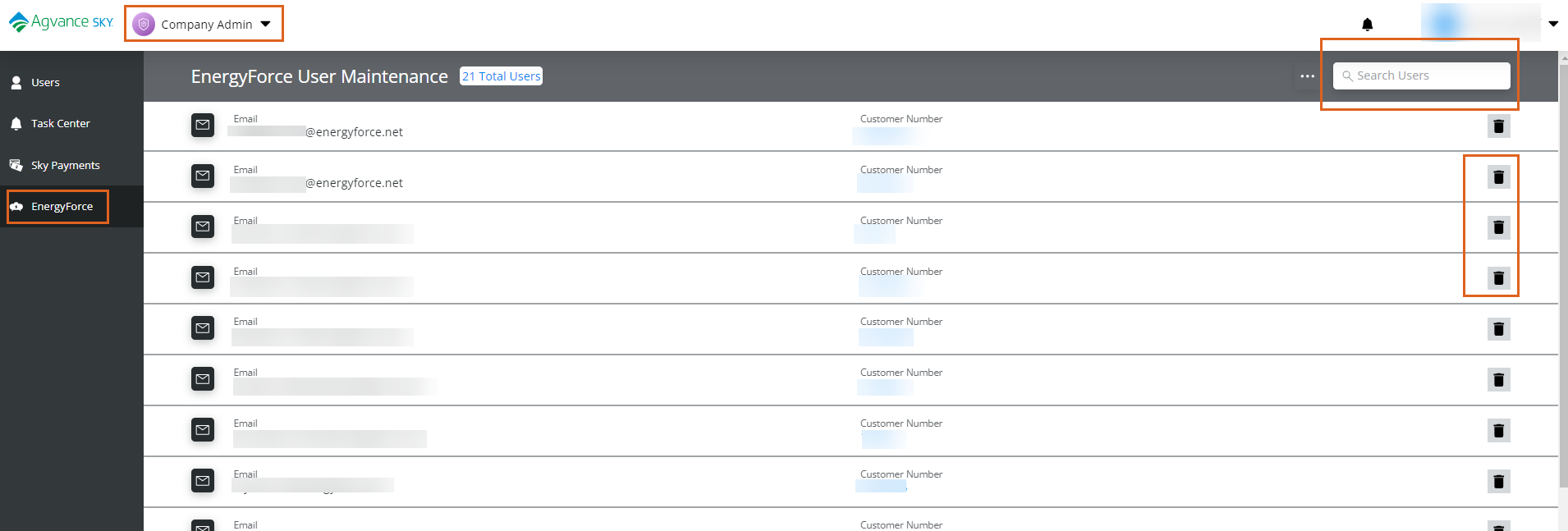 Note: If a customer is unable to sign in to the Consumer Portal due to a forgotten email used or used an incorrect email at sign up, Admins have control to delete that user and allow signing up again with the correct credentials.
Note: If a customer is unable to sign in to the Consumer Portal due to a forgotten email used or used an incorrect email at sign up, Admins have control to delete that user and allow signing up again with the correct credentials. 