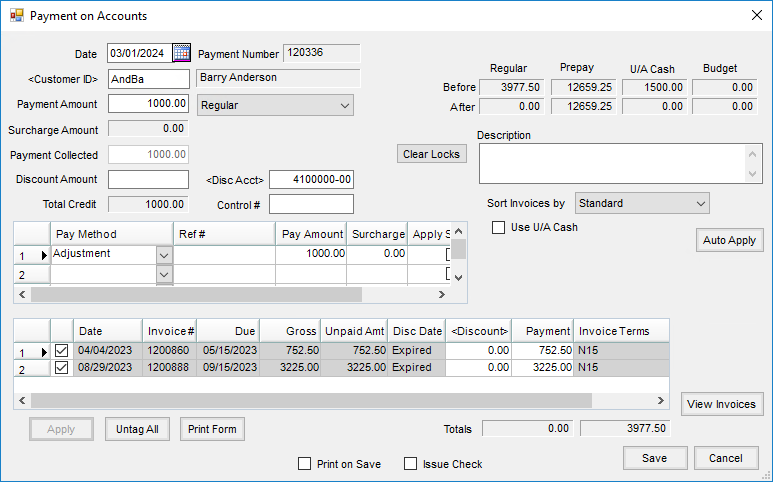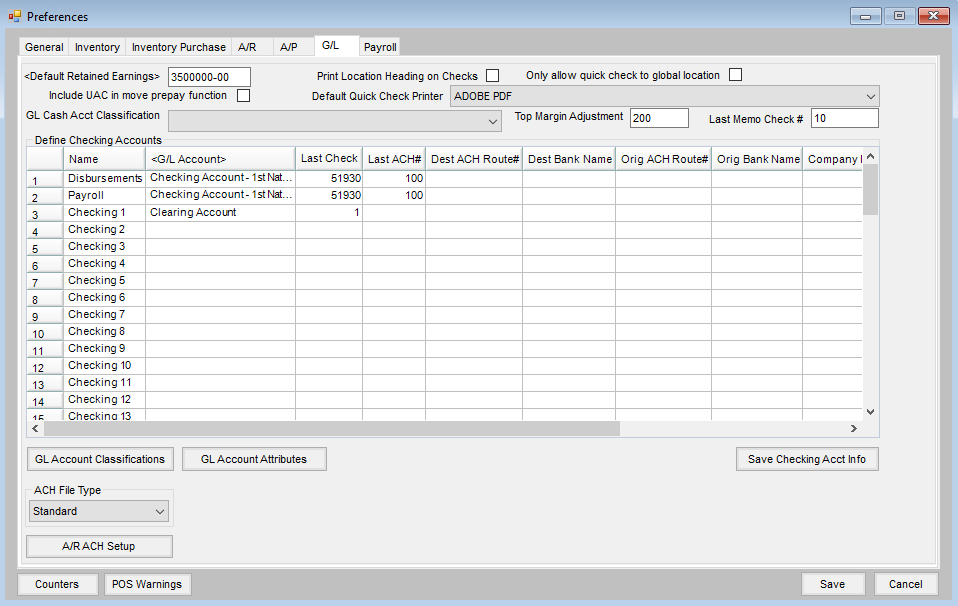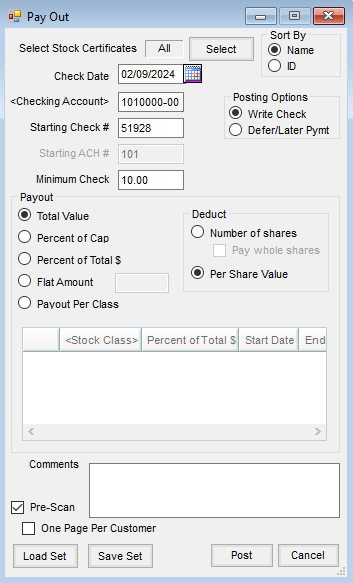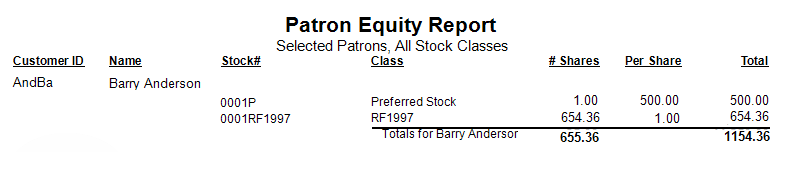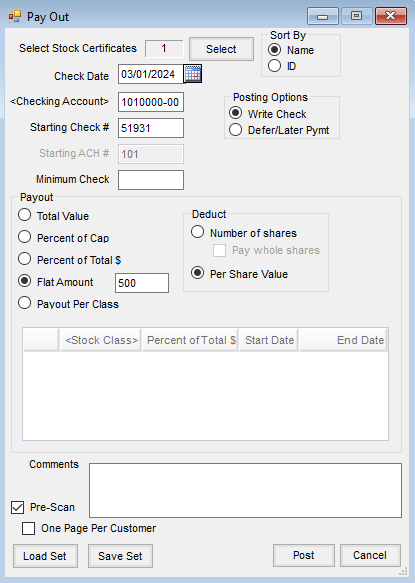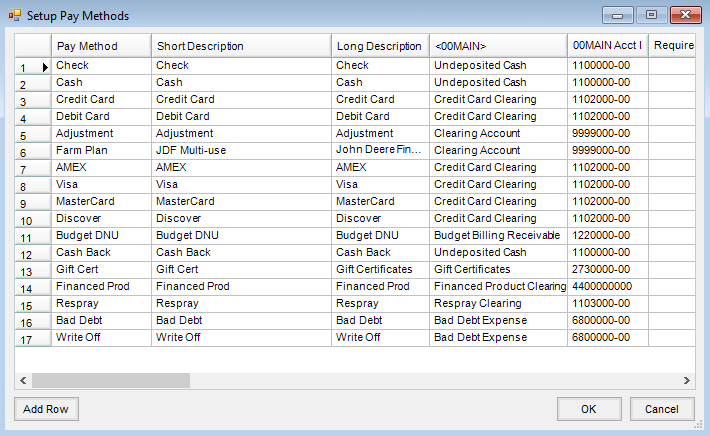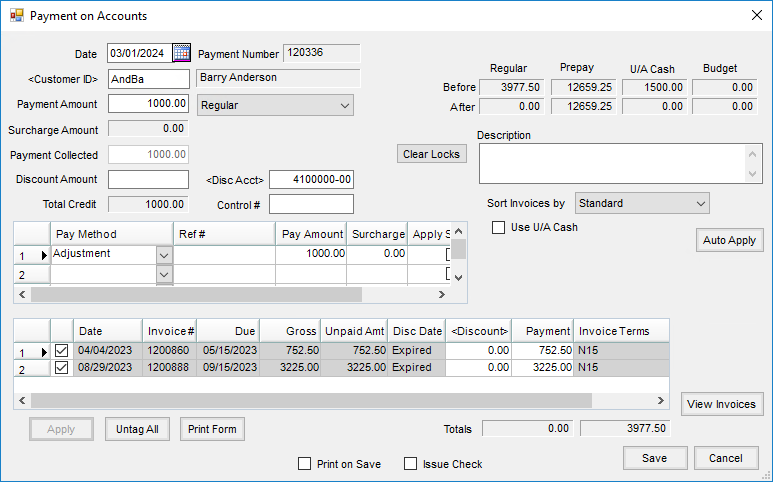Sometimes there is a reason to take all or part of a Customer’s patronage to pay an Accounts Receivable bill. Several steps must be done to ensure proper posting and clearing of these accounts.
Note: Moving the patronage to A/R is illegal if the customer is in bankruptcy, as it would be seen as circumventing the bankruptcy to seize assets.
Setup
- Add a new G/L checking account that points to a clearing account in Accounting / Setup / Preferences / G/L Tab.
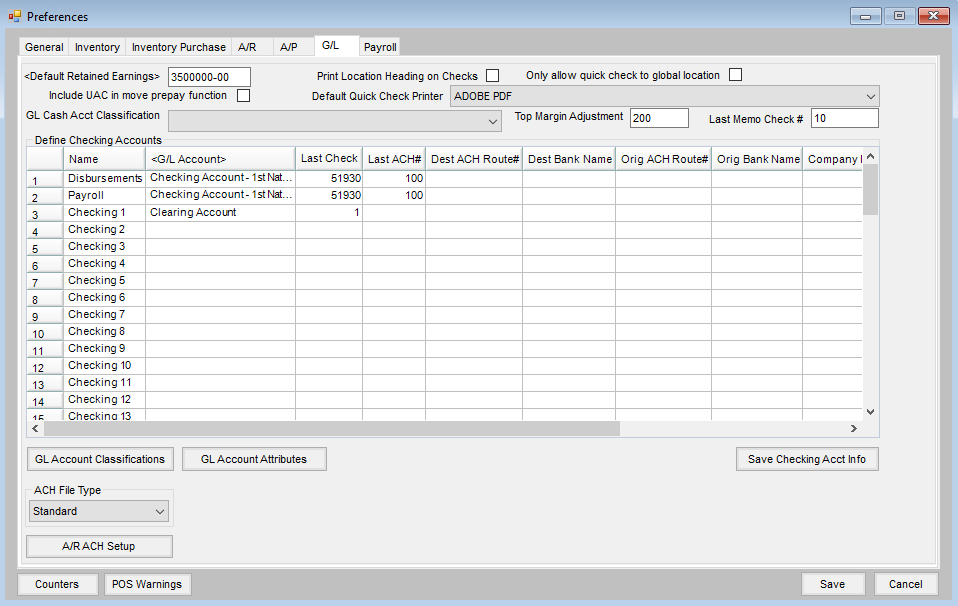
- Pay out the Certificates. There are two different ways to pay out these Certificates. One is to use the total value of the Certificate. The other way is to settle a fixed dollar amount. Both ways are shown here.
- Total value of the certificate(s) is to be transferred.
- Select the certificate(s) at Patronage / Pay / Payout Stocks.
- Use the new checking account set up in Preferences or one of the pre-existing checking accounts. Select to pay Total Value. Make sure to run the Pre-scan first and check for accuracy.
Note: Print the check to plain paper.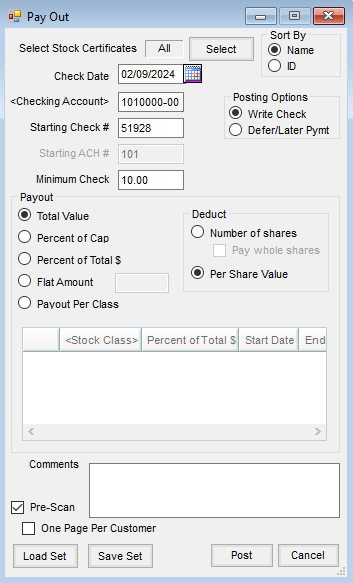
- A set dollar amount must be transferred.
- Run the Patron Equity Report at Patronage / Reports / Patron Status. Figure out what stocks to transfer that come closest to the dollar amount to transfer without going over then figure out which stock to use from which to settle the portion.
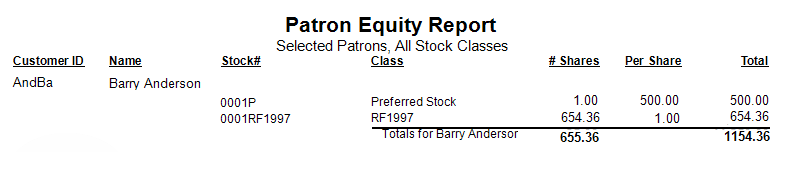
- In this example, $1000 needs transferred. First settle the Preferred Stock for $500 for its Total Value. See the screen shot above on how to set up the Pay Out screen for a Total Value dollar amount.
- Next settle the remaining $500 using the RF1997 stock. After selecting this stock, change the Payout to Flat Amount. Enter 500 in the box to the right. Run a Pre-Scan to check for accuracy.
Note: Print the check to plain paper.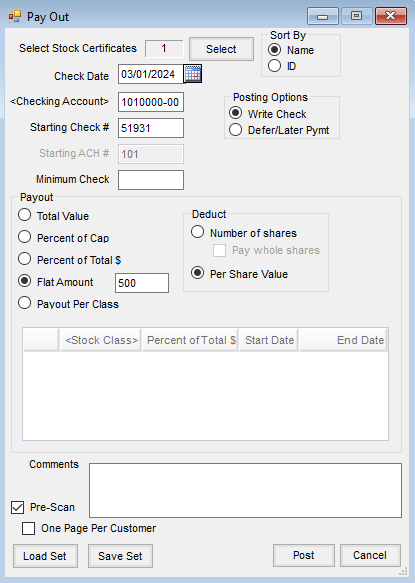
- Run the Patron Equity Report at Patronage / Reports / Patron Status. Figure out what stocks to transfer that come closest to the dollar amount to transfer without going over then figure out which stock to use from which to settle the portion.
- Total value of the certificate(s) is to be transferred.
- Set up a Pay Method at Accounting / Setup / Pay Methods. Use the same G/L account used in the new checking account.
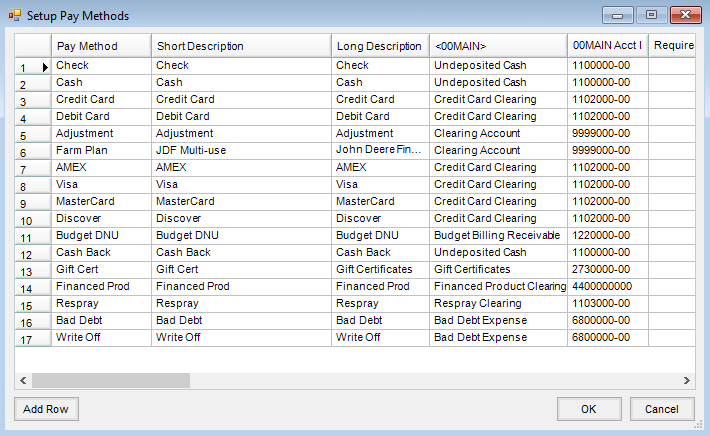
- Apply payment to the Customer’s account using this Pay Method.