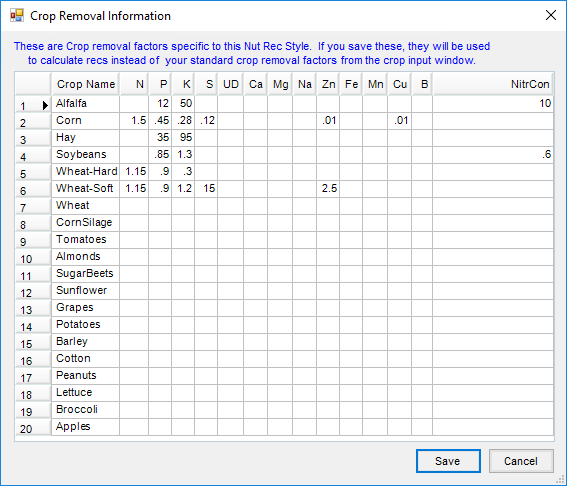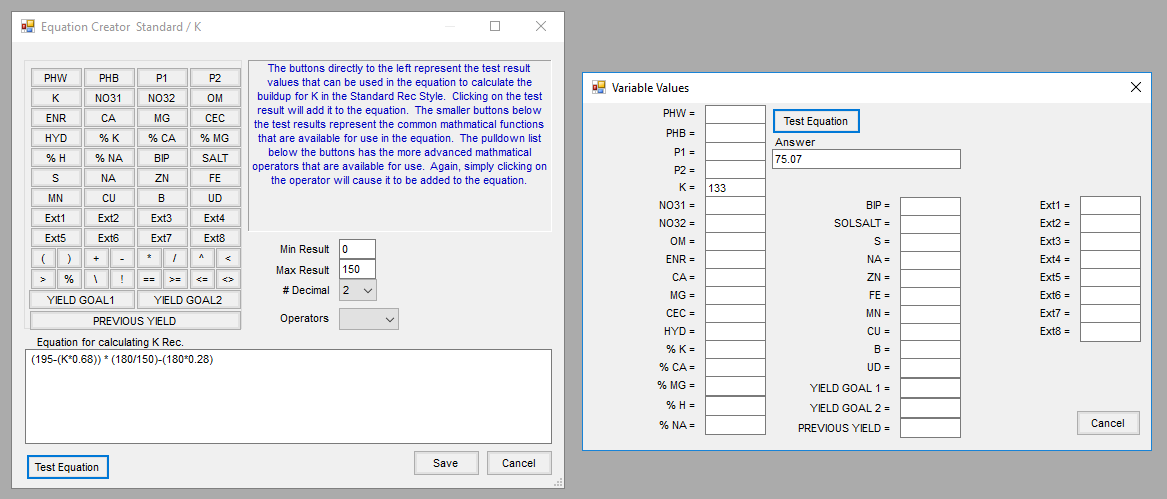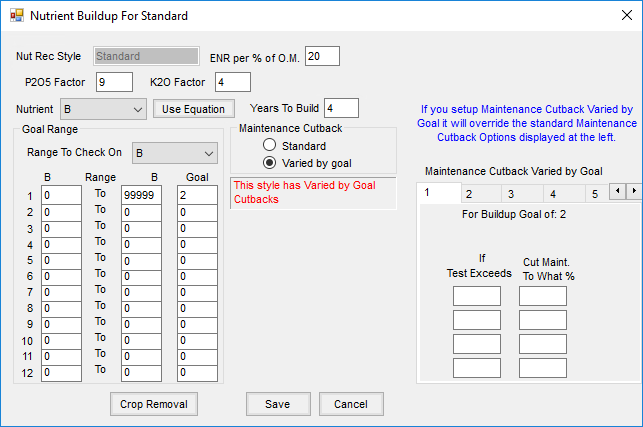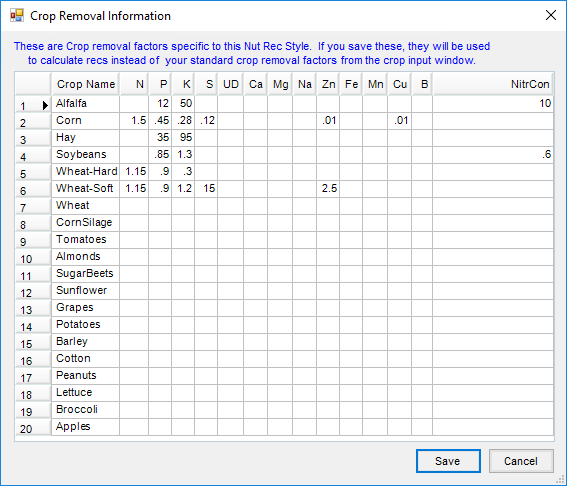The standard goals supplied with the program are similar to University of Illinois recommendations. Tables may be edited in a variety of ways.
Navigate to Planning / Setup / Nutrient Buildup Goals to Add or Edit.

- Nut Rec Style – This indicates the style of Nutrient Recommendation chosen for edit or review. When adding nutrient build up information, enter the name for the style.
- ENR per % of O.M. – Enter the Estimated Nitrogen Release here as a percent of the Organic Matter test result. Credit may optionally be given in recommendations for the N test result showing in the Field file.
- P2O5 and K2O Factors – Multipliers used to determine how many pounds of a P2O5 and K2O fertilizer are required to raise a soil test result by one pound. On the Standard style, factors shown are defaulted from the University of Illinois, but different factors may be used.
- Nutrient – Select the nutrient from the list to set up.
- Use Equation – This allows setting up a formula to calculate the buildup of a nutrient rather than using the buildup tables provided by the program’s startup information. Each nutrient may have a different formula but only one formula per nutrient within a buildup style. Equations only replace the buildup - not the maintenance. The following is an example of an equation that could be used and the test performed against that equation.
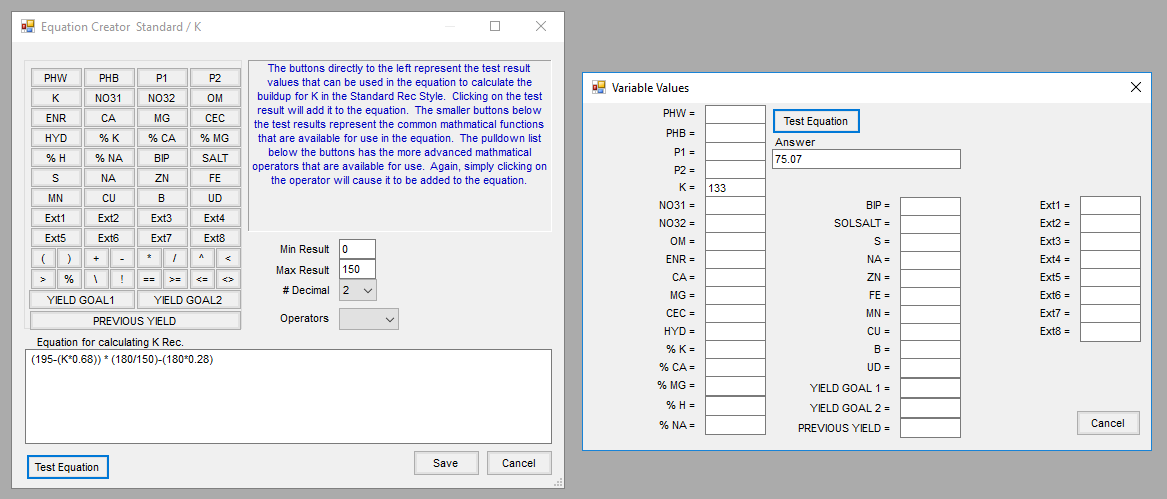
- Years to Build – Indicate the number of years allowed in building toward the goal for this nutrient. The resulting value calculated for the buildup is divided by the number of years to build the nutrient.
Note: This can also be thought of as How many applications?
Goal Range
- Range to Check On – Choose the test result to be used to range check against for the nutrient currently selected in the Nutrient area.
- Range Setup – Set up to 12 critical ranges. The low for each level should be equal to the high of the previous level so there are no gaps. If a result falls exactly on the number set for the low and high, the lower range is used.
- Goal – For all but the lime recs (in which case the goal represents Lbs or Tons of actual product to apply), the goal means the nutrient is being pushed to reach that test result in pounds per acre. This is also true for the resulting buildup if using the equation.
Note: The goal must be entered in pounds per acre regardless of how the test results are stored.
Maintenance Cutback
Select the style of Maintenance Cutback to be used. Standard allows for up to four levels of Maintenance Cutback if a test result exceeds the goal shown in the Range chart. Varied by Goal allows Maintenance Cutbacks to optionally be set up for each of the ranges used in the Range chart.
Hint: If changing the type of cutback from Varied by goal to Standard be sure to first clear out all cutbacks.
- Standard – Up to four cutback levels may be defined. Indicate if there should be a cut back on maintenance if a test result exceeds the goal established on the Range chart.
Note: Zero is not a valid entry for a cutback percentage. Enter .001 to get very close to zero. - Varied by Goal – When choosing this option, 12 folder tabs display. Each tab corresponds to the Ranges 1-12 found on the Range chart. Optionally define up to four levels of Maintenance Cutback for each of the 12 Ranges for this nutrient as shown.
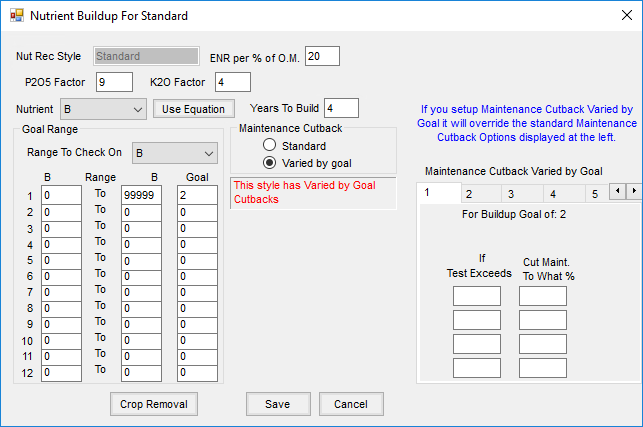
- Crop Removal – Optionally define specific crop removal factors for each style of nutrient recommendation created. Factors entered and saved here are used rather than the standard removal factors otherwise entered at Setup / Crop Maintenance. To replace the current maintenance figures for any crop, delete the crop from this list and the next time the screen is displayed, the maintenance figures setup in the crop default.