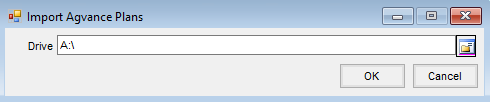This function is used to transfer precision information from one Agvance system to another. The most common use would be to on-load a farmer's information onto a laptop system to take on-site, review or create Field Plans, then off-load those Plans back onto the main system.
This function corresponds to exporting Agvance Plans at Transfers / Export / Agvance Plans.
Importing Data from Another Agvance System
- In the Hub, go to Transfers / Import / Agvance Plans.
- Choose the Browse button.
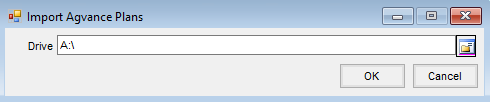
- From the Select a Folder screen, choose the folder or disk drive where the data to be imported resides.
- On the Import Agvance Plans window, selecting OK begins the import process. A comparison of the import data occurs and any Customer or Field profile information that differs from the destination dataset is listed. To override the destination data with the profile data from the import file, check the box.