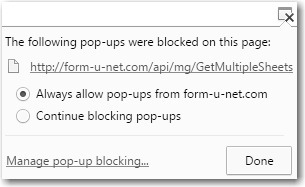Q. Why are documents not displaying when selected to view or print in form-U-net?
A. This may be a browser issue concerning the browser pop-up blocker settings. Follow the instructions below for Google Chrome, Internet Explorer, or Mozilla Firefox web browsers.
Google Chrome
At the end of the address bar, select the pop-up blocker icon.
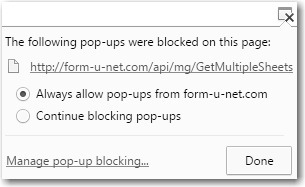
To always see pop-ups for the site, select Always allow pop-ups from form-U-net.com. The site is added to the exceptions list.
Alternatively, follow the instructions below.
In the top-right corner of Google Chrome, select the Chrome Menu button.

- Select Settings.
- Choose Show advanced settings at the bottom of the window.
- Under Privacy, select Content settings.
- Under Pop-ups, choose Manage exceptions.
- Enter www.form-U-net.com under the Hostname pattern and select Allow for the Behavior.
- Select Done.
Internet Explorer
- Go to Tools / Pop-Up Blocker / Pop-Up Blocker Settings.
- Add www.form-U-net.com to the Allowed Sites by entering it in the Address of website to allow field and selecting the Add button.
- Select Close.

Mozilla Firefox
- Select the Menu button in the header area.

- Choose Options.
- Select the Content Menu on the left.
- Choose the Exceptions button.
- Enter www.form-U-net.com in the Address of website field, and choose Allow.
- Select Close.