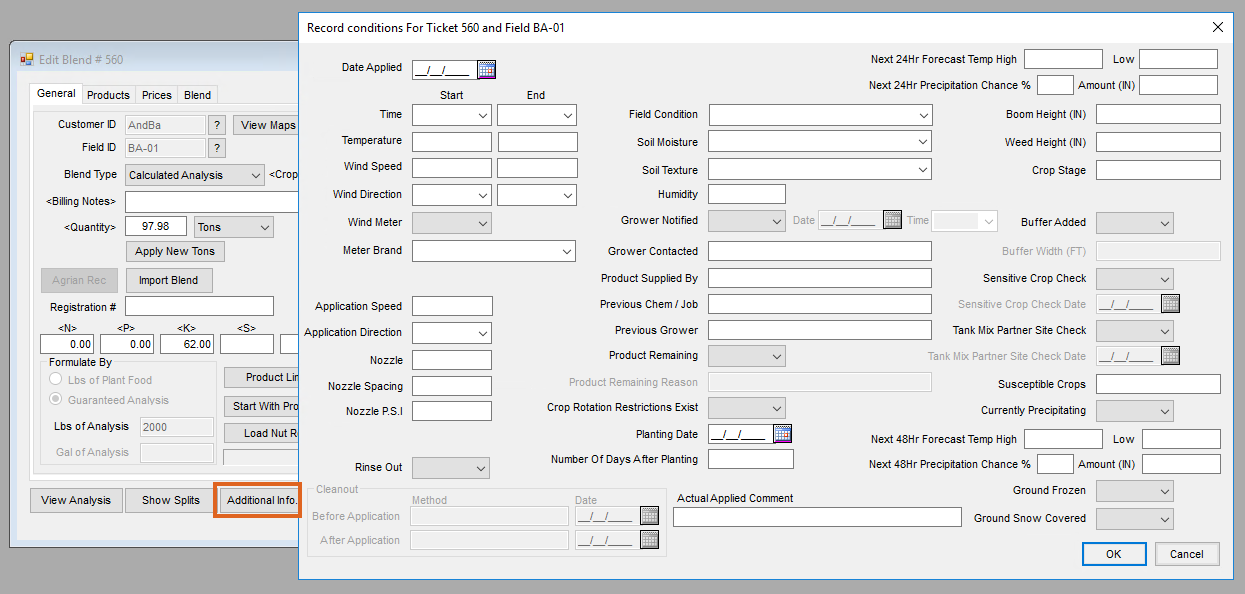To record the date and method of Clean Out meet Dicamba Federal Regulations, navigate to the Record Conditions window.
There are two ways to navigate to this screen:
- When adding a Blend Ticket, right-click the Additional Info button.
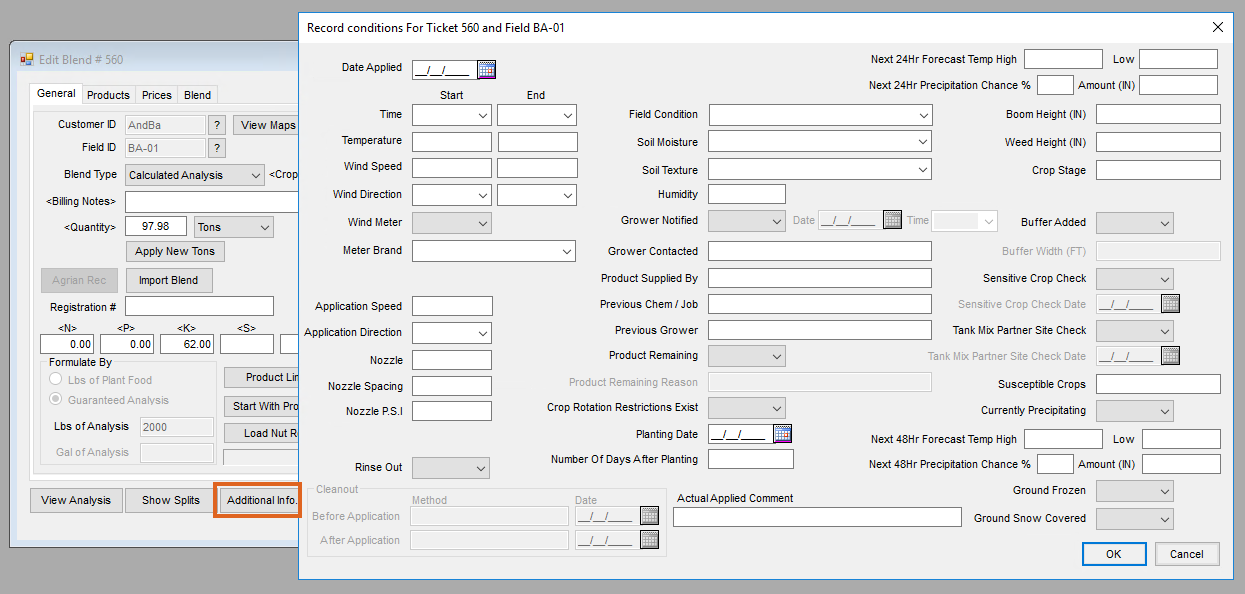
- At File / Open / Blend Ticket, highlight the desired Blend Ticket and select Record Conditions.
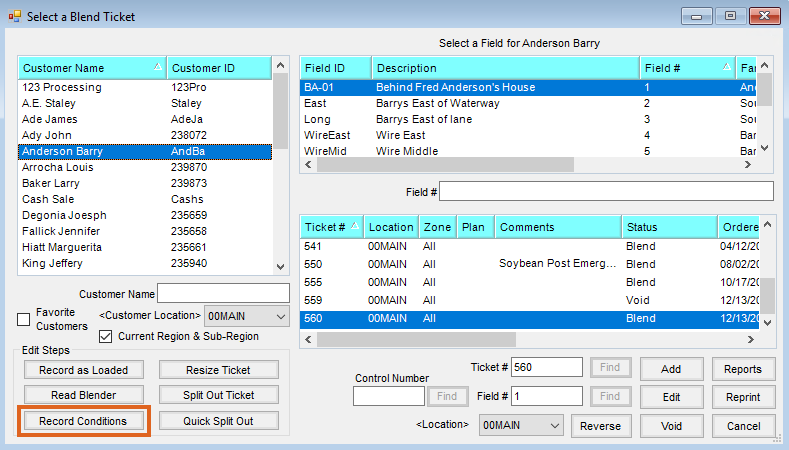
On the Record Conditions window, set the Date Applied and choose True from the Rinse Out drop-down.

Setting Rinse Out to True activates the Cleanout fields. Record the Method and Date for Before Application and After Application. If a Method is recorded, completing the Date field is required.
The Before Application Date must be prior or equal to the Date Applied and the After Application Date must be equal to or after the Date Applied. Select OK.