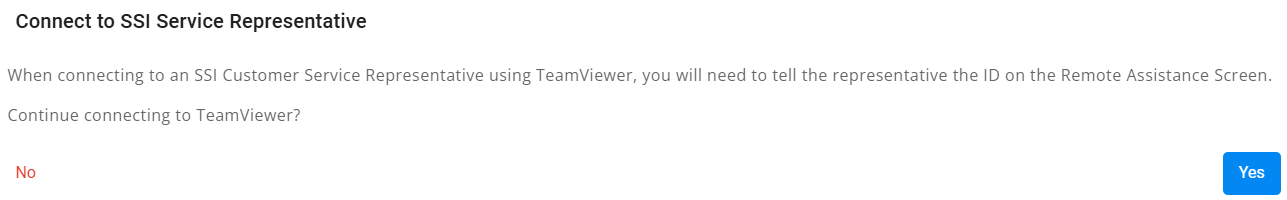Determine which Contact Support buttons are available on the SKY homepage at SKY Admin / Utilities. Here, options are available for an SSI Support Button and an Internal Support Button. Either or both can be enabled.

- SSI Support Button – This button opens a new email window to be sent to SSI Support and open a new ticket.
- Internal Support Button – This button can be set to open a URL or send an email to a different email address such as the company's own Support department.
- TeamViewer Button – With this option enabled, a Launch TeamViewer button will be available in the Need Help? section of the SKY homepage. Selecting this button will initiate a TeamViewer download and allow SSI Support to connect and assist.
Note: A window will display upon selecting Launch TeamViewer to confirm connecting to TeamViewer.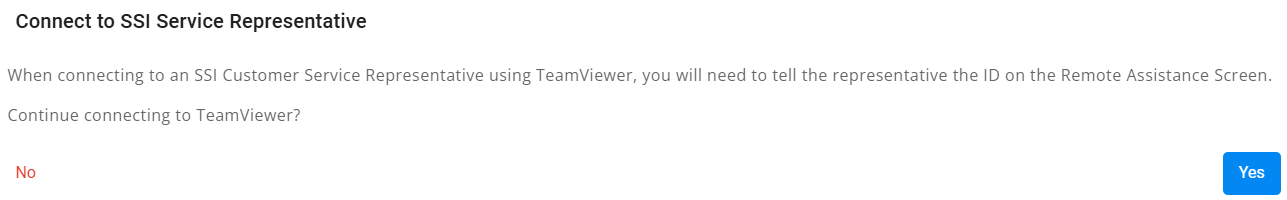
Once either or both SSI Support Button/Internal Support Button options are enabled, additional settings can be managed. Additionally, an example of how the button will appear is shown.
Choose to Enable for all users or Enable for some users. If Enable for some users is selected, choose Add/Remove Users to choose for which SKY Users this button should be available. A User can be removed from this list by selecting the Delete icon.
The Internal Support Button area has a few additional settings.
Optionally edit the Button Label, then enter the Support Email Address or URL. If entering an email, an Email Subject Line can be entered that will automatically copy over to the new email window.
Once Save Settings is selected, the enabled button(s) will be displayed on the SKY homepage under the app icons.