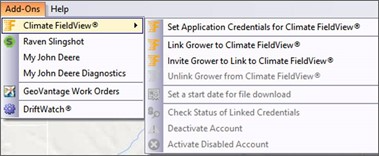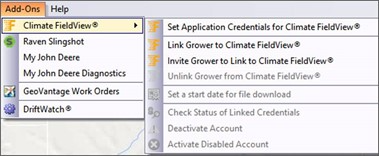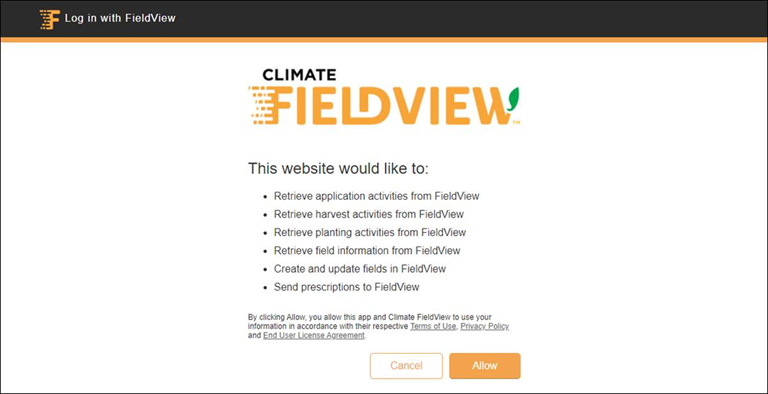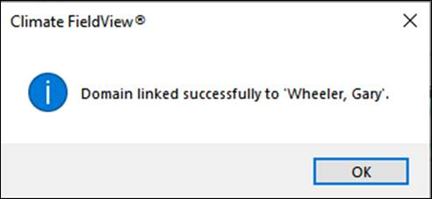Issue
Due to Climate FieldView security updates, Agvance version 6.0.17630 requires all Climate FieldView accounts to be relinked to Growers. This can be accomplished using the Invite Grower to Link to Climate FieldView or Link Grower to Climate FieldView options in Agvance Mapping.
Setup
Invite Grower to Link to Climate FieldView
- In Agvance Mapping, go to Add-Ons / Climate FieldView and select Invite Grower to Link to Climate FieldView.
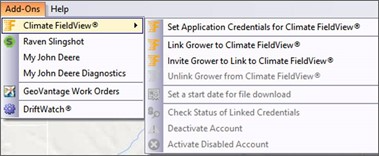
- On the Invitation For Linking to FieldView window that displays, select Copy to Clipboard to copy the URL provided and paste into an email to send to the Grower.

- Note: This URL is valid for 4 hours. After the 4-hour time period, steps 1-3 should be repeated and the URL resent to the Grower.
- When the Grower selects the link from the email, they will be redirected to the FieldView login page. Grower login information should be entered and data transfer terms allowed.

- When the Climate Fieldview account is successfully linked, additional menu options are available for that Grower in Mapping / Add-Ons / Climate FieldView.

Link Grower to Climate FieldView
- In Agvance Mapping, go to Add-Ons / Climate FieldView and select Link Grower to Climate FieldView.
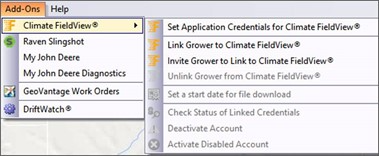
- The Climate FieldView login page displays, where permissions will be needed from the Grower to enter the Grower’s login information and allow the data transfer terms.
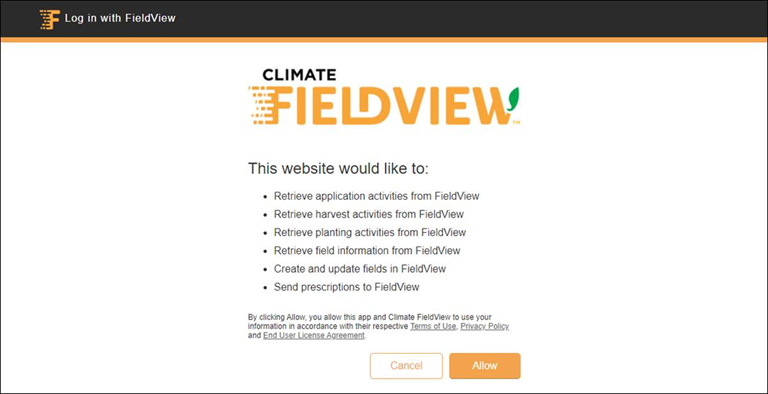
- When Allow is selected on the data transfer terms, a window displays confirming the Climate FieldView was successfully linked.
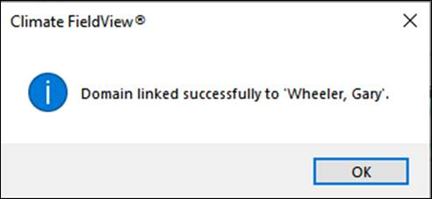
- When the Climate FieldView account has been successfully linked, additional options are available at Mapping / Add-Ons / Climate FieldView.