Field Plans are usually created several weeks or months ahead of actual applications and billing. With product costs fluctuating over time, it can be helpful to display the original costs of the Products from when the Plan was first created.
Go to the Blend Setup tab at Planning / Setup / Location Preferences and check the Show Original Costs on Pricing Options when available option. The Quoting Basis is used as the default for the Cost Type on the Pricing Options window of a Field Plan or Blend. In the example below, Replacement Cost will be used as the default Cost Type.
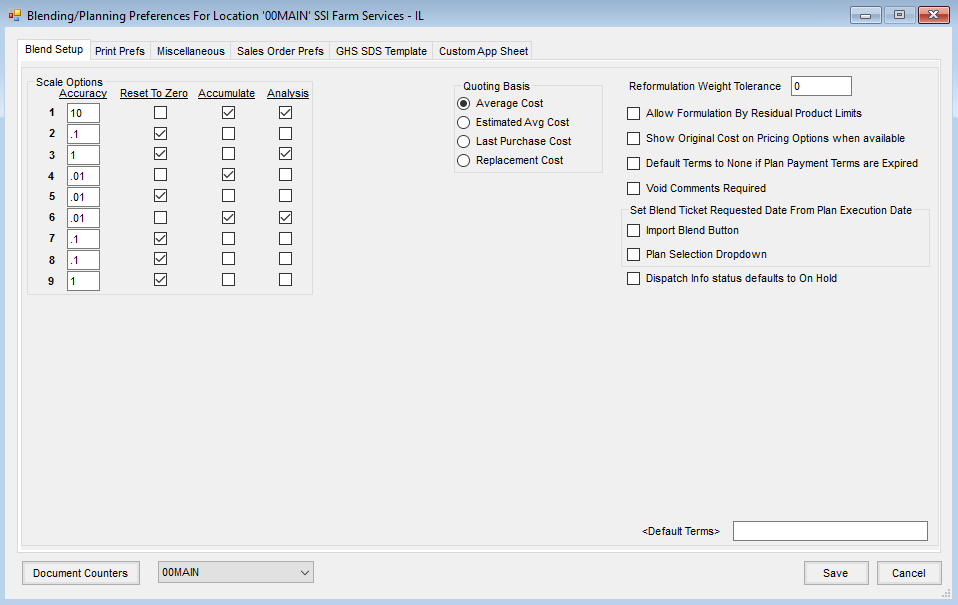
Start out with a Field Plan and mark the prices as quoted. Shown below is the quoted plan with the Products used in that Plan.

Below is the pricing option information that was saved on the Plan at the time it was created.

Here are the costs of the Products when the Plan was saved (Hub / Utilities / Edit Product Pricing).

Now edit the Replacement Cost of each Product to reflect what may happen over time. All Products except Water were increased $50/ton.

Next, the Plan is imported into a Blend Ticket. Remember to use the Plan selection drop-down on the Blend Ticket (since the Import Blend button does not bring across the quoted prices) of the imported transaction.

On the Prices tab of the Blend Ticket, select the Pricing Options button. This will show the default Cost Type (set by the Quoting Basis), the Original Costs, Current Costs, Quote Costs, and the Difference.

Note that the Current Cost of this blend is $162.89/ton and the Quoted Cost was $119.84/ton. That is a difference of $43.05/ton.
