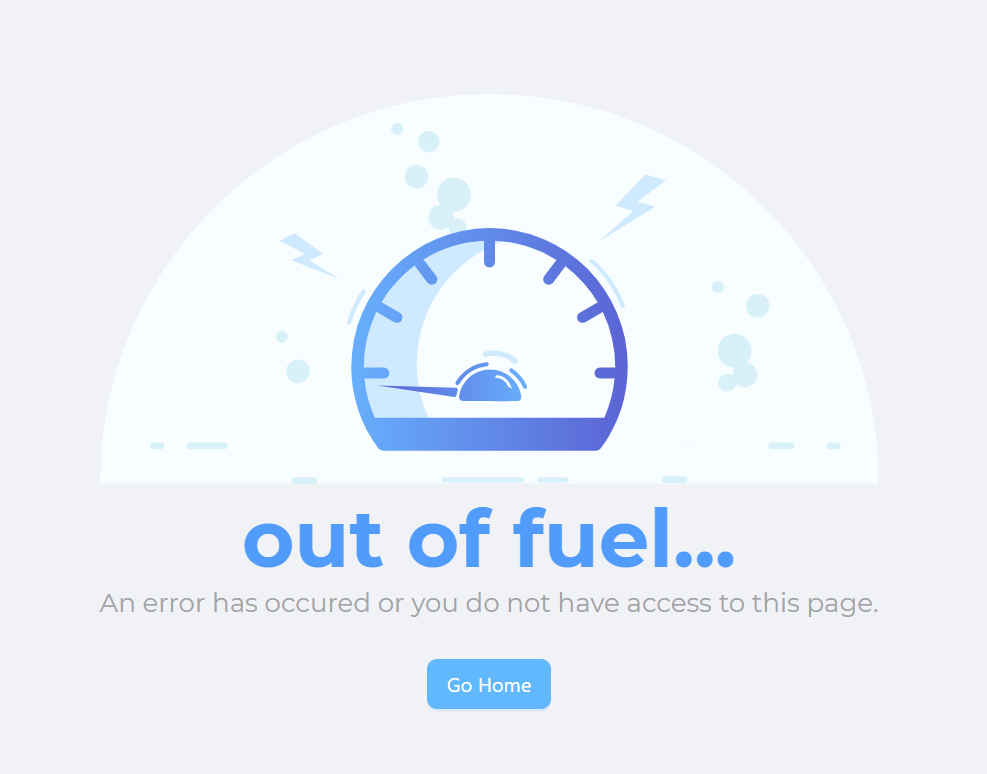- AN-3144/ Product Cost Audit Dashboard – The Product Cost Audit dashboard available under Admin in SKY Analytics shows details of Product cost changing and displays the transaction and cost that changes in the Comment column.
- AN-3146 / Vehicle Expense Dashboard – On the Vehicle Expense dashboard under Vendor, view vehicle expenses by GL Account and Vendor and view additional Details.
- AN-3075 / EF Import Recon Dashboard – The EF Import Recon dashboard can be used to help reconcile transactions that have been imported into Agvance from Energy Force using the Daily Clear Import.
 – Key Highlight
– Key Highlight
- SKYR-494 / Customer Name Link – View more Customer details by selecting the Customer name link on the Tank grid to open that specific Customer’s SKY Customer Overview page.
- SKYR-507 / Tank Grid Columns Added – New columns added to the Tank grid include Calculated by, Delivery Type, Last Delivery Date, % Last Delivery, associated Route and associated Driver. See Tanks - SKY Energy for more information.
 SKYR-527 / SKY Energy Orders Page – New Orders Page within SKY Energy includes a list grid of Product Delivery Orders from Agvance. Review, search and filter PDOs in SKY with a default sort by Status (Incomplete first) and Due Date (Oldest first).
SKYR-527 / SKY Energy Orders Page – New Orders Page within SKY Energy includes a list grid of Product Delivery Orders from Agvance. Review, search and filter PDOs in SKY with a default sort by Status (Incomplete first) and Due Date (Oldest first).
- SKYR-530 / SKY Energy Error Page – New error page in application. Clicking Go Home will redirect back to a safe SKY Energy landing page.
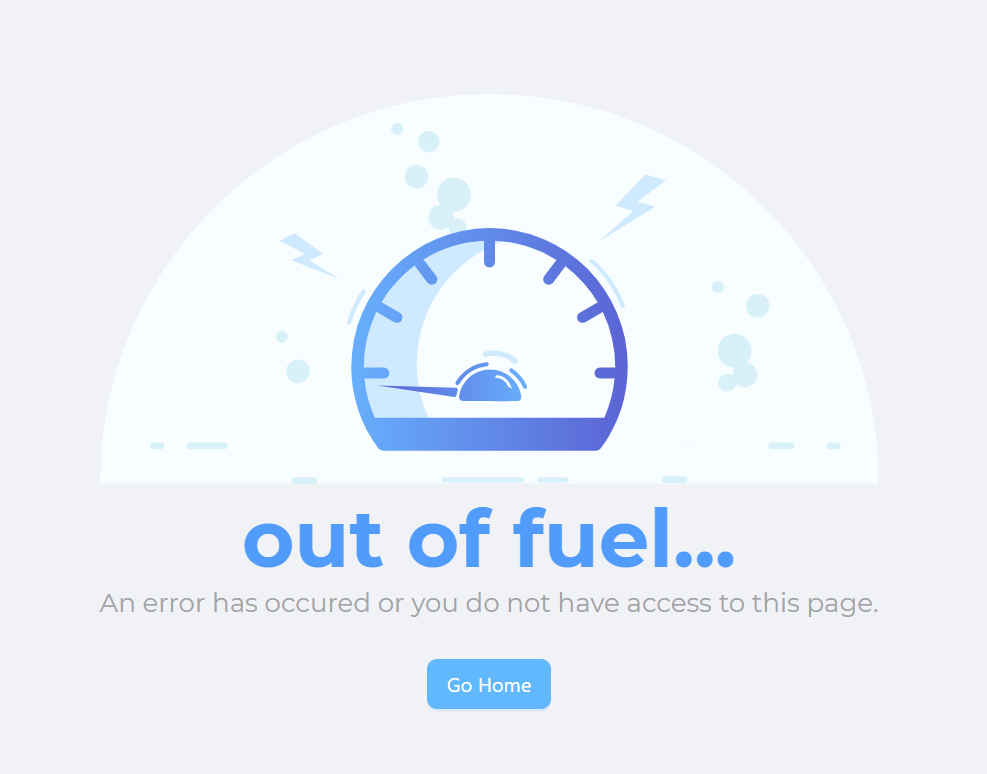
- SKYR-534 / Estimated % Left Visuals –Visuals added to the Estimated % Left column on the tank grid. See Tanks - SKY Energy for more information.
- SKYW-3830 / Blend Tickets – Blend Tickets can now be displayed as view-only information in Grower360 upon completing some setup in SKY Admin.
Version 4.21
Web
- HW-10551 / Import Events – When there is a valid timestamp for an imported coverage Event, the date displayed in the Event strip on the Events step of the import wizard and the Data Conflict window for both new data being imported and previously saved Events uses the timestamp Event.
- HW-11351 / Reports Grid Date Filter – The Reports grid supports column filtering for subsets of date.
- HW-11550 / Reports Loadsheet pH Target – The Loadsheet works as expected and the pH Target parameter no longer displays as the Yield Goal for Lime Recs.
- HW-11566 / Import EC Data – The EC Data Merge option surfaces as expected.
- HW-11575 / Yield by Analysis – The Yield by Analysis report supports Application Events added as part of a Planting import as an Aggregate Event.
- HW-11596 / Import Events – Harvest Events surface as expected.
Mobile
- HW-11500 / Send Issues – The tracking database sync with the mobile Send Issues feature was not keeping up-to-date as new Customers were added to a device. This has been resolved and Send Issues works as expected.
- HW-11583 / Mobile Sync – Mobile Sync of the Customer database works as expected.
Version 4.20
Web
- HW-10907 / Field Setup Boundary Part Transfer – A new User Role called Transfer has been added to the Add/Edit Fields section. A new Transfer icon was also added to the toolbar menu available when adding/editing a Field. Selecting this icon brings up a new window giving the ability to select one or more Boundary parts to move to another Field. This window includes two options: Existing Field (default) and New Field. With the Existing Field option, a Farm/Field must be selected to which the Boundary part will be moved. With the New Field option, a Field name must be entered and optional Farm name. Selecting Transfer will move that Boundary part to the selected Field when the Field change is saved. If the Transfer to Field has imported Events, the Resurfacing prompt provides a list of Events under the Field name.
- HW-11093 / Import Planting – An issue was occurring when merging Planting data where the Variety selected on the Event overrode an existing Event's selected Variety. This has been resolved and merging Planting Events works as expected.
- HW-11247 / Events Batch – When creating Batch Planting Events, the Events were held in the Creating Event status. This has been resolved and Batch Planting Events works as expected.
- HW-11294 / Yield Calibration Single Load – Yield Calibration of a single load works as expected.
- HW-11505 / Action Panel Field Filters – The Salesperson Field filter no longer displays Salespeople not associated with a Customer. A newly added Salesperson to a Customer or Crop to Field that was not previously used is now displayed in Field Filters. When an Owner has more than 5,000 Fields, the Salesperson and Enrolled filters enable the Select All option when the filters reduce the Field count below the max threshold of 5,000.
- HW-11538 / Data Exchange – A new User Role option of Auto Exchange was added that displays as a subset item of Telematics. The new role defaults to off/not checked and is removed from displaying in the Edit Connection Type window. Enabling the Auto Exchange User Role causes the Edit Connection Type window to display the Auto Exchange checkbox.
- HW-11549 / Yield Calibration – Improvements were implemented to reduce equipment streaking.
- HW-11568 / Event/Rec Create Using Layer – Fields with overlapping Soil Type zones work as expected.
- HW-11574 / Import Application – Importing a specific Product application works as expected.
- HW-11579 / Yield by Analysis – Yield by Analysis of large quantities of Sampling data works as expected.
- HW-11604 / Auto Import – When using the Auto Import feature, files were occasionally held in the Post Processing status. This has been resolved and the Auto Import feature works as expected.
- HW-11613 / Field Setup Agvance Integration – When adding a new Field and entering a Billable Acre value, that value (and not GIS acres) is added to the Field in Agvance.
Mobile
- HW-9797 / Sampling Scan Code ID – When opening a mobile batch-created Sampling Event individually (Single option) and selecting the Sample ID in Collection, the Sample Info screen opens to give the ability to review the Scan Code ID and rescan.
- HW-11561 / SKY Harvest Summary Report – Mobile support for the SKY Harvest Summary report was added.
- HW-11599 / Reinstalling and GPS – GPS works as expected when the mobile application is reinstalled.
Version 4.19
Web
- HW-10674 / SKY Harvest Summary Report – A new report called SKY Harvest Summary has been implemented with the typical Season, Crop, and Date Range report options. Traditional Start and End Dates as well as imported and manual Harvest Events are supported. The report includes Season, Crop, Harvested Acres, Avg Yield, Min Yield, Max Yield, % Avg Moisture, and Total.
- HW-11404 / Reports Grid – Multi-Field reports work as expected.
- HW-11605 / Field Setup – Editing a Field or Fields that were added to Mapping that already existed in the Agvance Hub works as expected. Additionally, adjusting the Billable Area in web updates the Agvance Billable Acres.
Mobile
- HW-11520 / Non-Field Features – Real-time updates (Add, Edit, Delete) of Non-Field Features in mobile that were made in the web app have been implemented.
- SV-1939 / Export Prior Years' Bills – Prior Years' Bills can now be exported as a CSV file.
 SKYR-527 / SKY Energy Orders Page – New Orders Page within SKY Energy includes a list grid of Product Delivery Orders from Agvance. Review, search and filter PDOs in SKY with a default sort by Status (Incomplete first) and Due Date (Oldest first).
SKYR-527 / SKY Energy Orders Page – New Orders Page within SKY Energy includes a list grid of Product Delivery Orders from Agvance. Review, search and filter PDOs in SKY with a default sort by Status (Incomplete first) and Due Date (Oldest first).