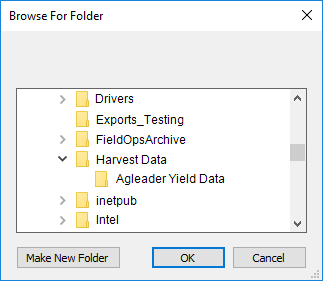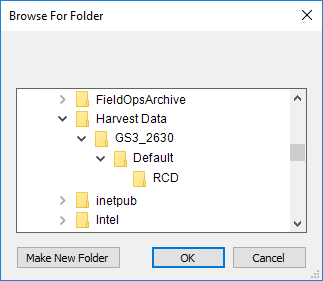Although Agvance Mapping was built to support the insertion and detection of actual device cards, data can be archived from files saved to a local machine. Below is a description of the folder structure each card manager requires. Have the location selected where Folder is shown below.
- AgLeader (any): Folder > data files (.yld, .ilf, or .agdata)
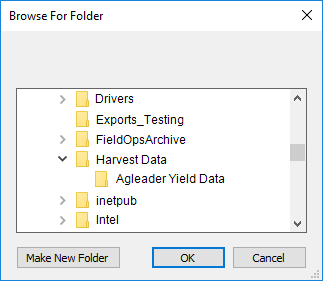
- CNH Voyager: Folder > .cnh folder
- CNH Voyager 2: Folder > .cn1 folder
- Deere Apex Harvest Shapefiles: Folder > .dbf, .shp, .shx, .txt
- Deere GSD and GSY: Folder > pfdata folder (for single client cards); Folder > cl0xxxx folder (for
- multi-client cards)
- Deere GS2: Folder > RCD folder
- Deere GS3 : Folder > GS3_2630 folder > profile folder > RCD folder
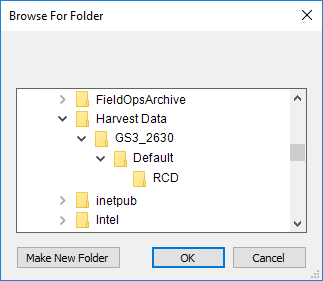
- Falcon RPT: Folder > data files (.rpt)
- Hemisphere Aerial GPS: Folder > data files
- Precision Planting 20/20: Folder 1 > Folder 2 > data files (.dat)
- Raven RBin: Folder > data files (.rbin)