A Cash in Bank preference is available to give companies more flexibility in managing their deposits.
This preference allows the Make a Deposit screen to default to an account other than the location's default checking account. To set up the Cash in Bank account, go to the G/L Posting tab at Setup / Locations.
The Cash in Bank field is at the bottom of the window. Usually, this is the same account as the Location's Default Checking Account, but in some cases, it may be set to a different account, such as a checkbook clearing account so that posting to the actual checking account is more carefully controlled.
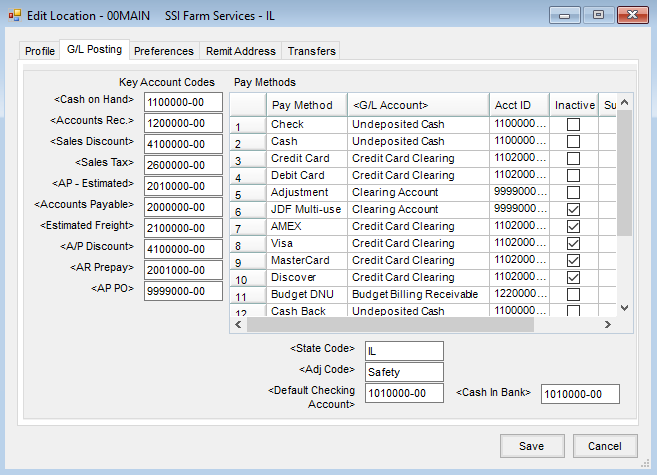
On the Make a Deposit window, the Checking Account ID defaults to the Cash in Bank account, and the Cash Account ID defaults to the Cash on Hand account.

