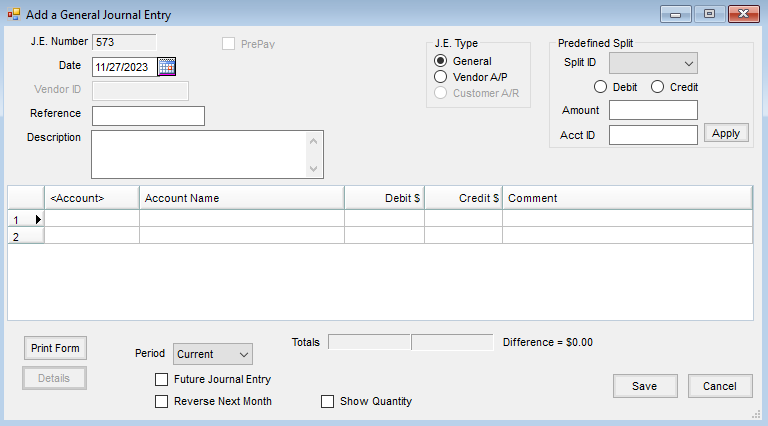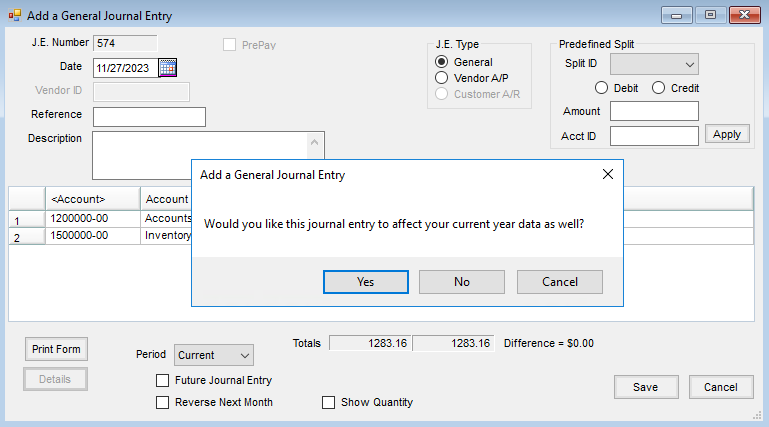When entering adjusting Journal Entries into a prior year dataset, Agvance can optionally affect the Beginning Current Year balances of the accounts used in the entries. This means that the beginning current year balances will change on the save of the Journal Entry, but a Journal Entry will not be added to the current year. The effect of this is the same as if the Journal Entry had been posted before the prior year ended.
Important Considerations
- This only applies to manual Journal Entries. Transactions should not be entered in any prior year datasets. If transactions are entered in a prior year dataset, the resulting Journal Entries cannot be posted forward to affect Beginning Current Year balances.
- Vendor-Type Journal Entries will not post forward to the current year.
- Journal Entries including the key accounts A/P (Accounts Payable) and A/R (Accounts Receivable) will post forward but are not recommended since they might cause the checkup to be out of balance.
- For the automatic update feature to work, the prior year of Agvance cannot be entered from an icon set up to directly point to the archived year. Double-click on the current year Agvance icon, change the Agvance Year to the appropriate prior year dataset, and log in. If the message You are logged into an archived dataset is at the top of the screen, then the program has been entered correctly and the automatic feature will work.

Setup
- Access the prior year when logging into Agvance.
- Before entering the Journal Entry, ensure Current Year is set appropriately to the dataset representing the current fiscal year.
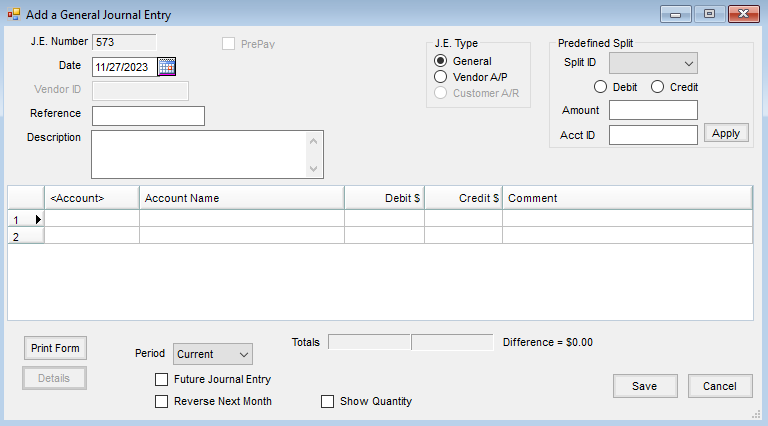
- Make the required adjusting Journal Entry.
- When saving the journal entry, a message will display asking Would you like this journal entry to affect the current year data as well?
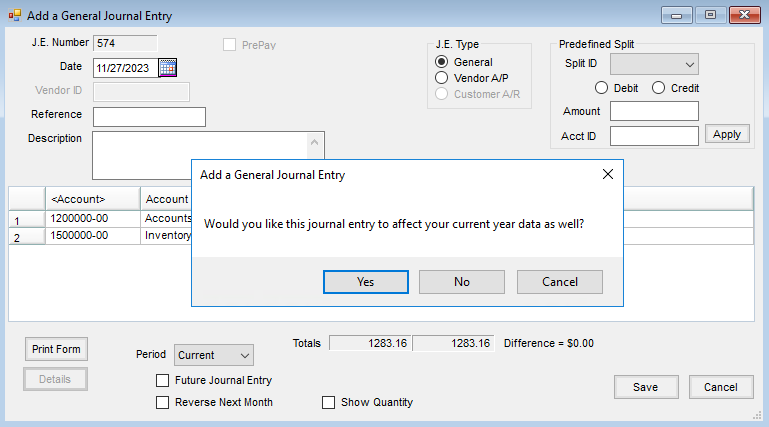
- Choose Yes. The beginning balances of the accounts in the current year will be updated to reflect the changes made by the adjusting Journal Entry in the prior year.