Illinois is now requiring growers to obtain an Ammonia Grower Certification to handle Ammonia as well as ammonia products. With this new certification, Agvance is storing this data for easy reference of expired certifications. The following indicates where to store this information and how to set up the certification properly.
- Navigate to Hub / Setup / Company Preferences and select Add Tech Group on the Product tab.
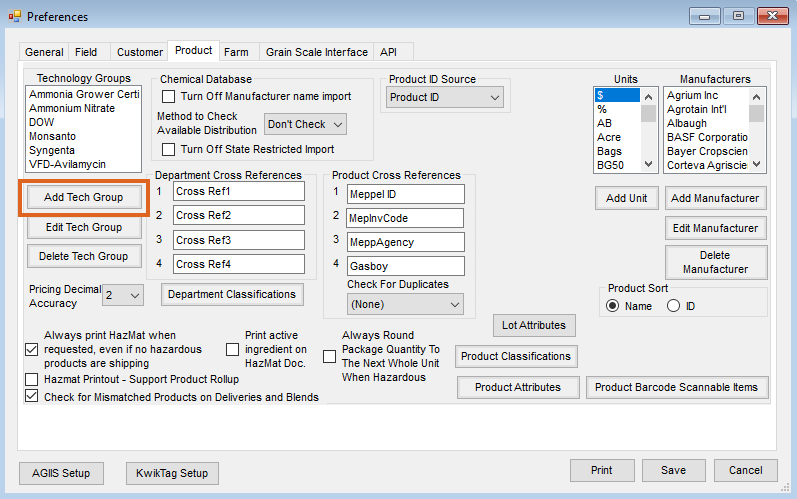
- Set the group name. Ex: Ammonia Grower Certification
- Optionally set Invoices, Bookings, and Delivery Tickets to Allow, Warn Only, or Restrict Sale of Products with this Tech Group.
Note: To track the expiration date of these certifications, the Veterinary Feed Directive box must be checked.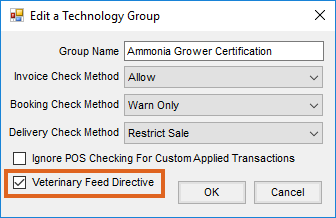
- Select OK and Save to move onto the next step.
- Navigate to the ammonia parts, products, or any other ammonia specific materials (any product a grower would need to be certified to handle, use, or buy).
- Edit the product and set the Technology Group to the new ammonia certification Tech Group created earlier. Select Save.
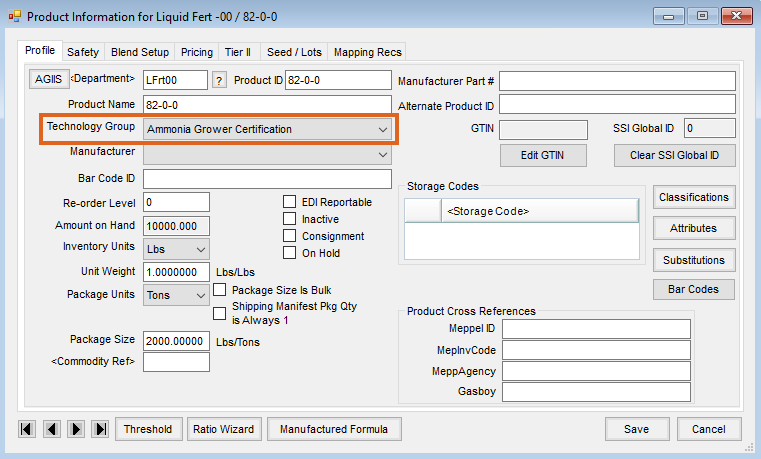
- Edit an appropriate customer to add a tech license, and select Tech Lic #s at the bottom of the window. Select New to add a new tech license.
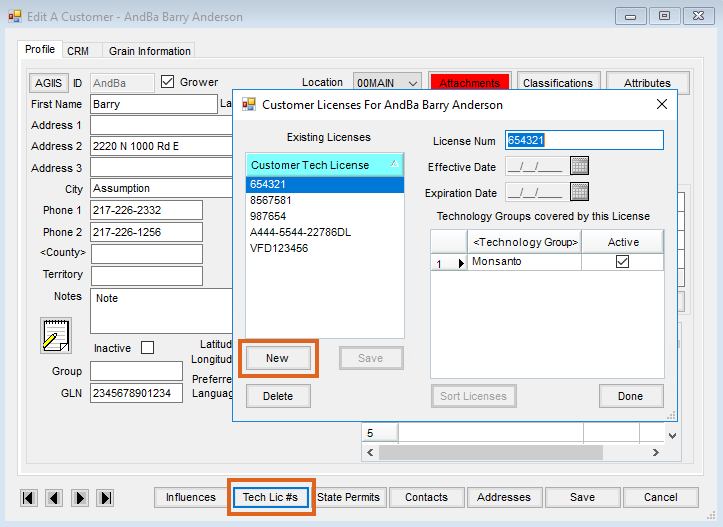
- Double-click the <Technology Group> column heading to select a new Technology Group.
- Select the new Ammonia Certification Tech Group.
- Add the License Num, Effective Date, and Expiration Date.
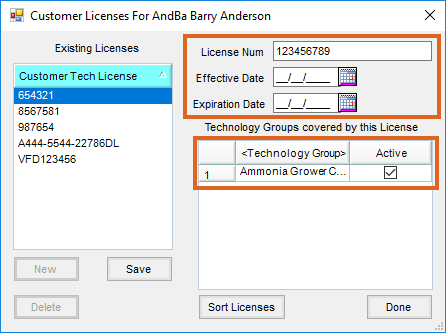 Note: Farmhands, family members, part-time help, etc. can all be listed under one Grower. Each will have their own ammonia certification record that will need to be entered. Optionally set a name at the beginning of the license number to easily distinguish between multiple individuals. This field can only hold up to 30 characters.
Note: Farmhands, family members, part-time help, etc. can all be listed under one Grower. Each will have their own ammonia certification record that will need to be entered. Optionally set a name at the beginning of the license number to easily distinguish between multiple individuals. This field can only hold up to 30 characters. - Select Save when finished.
- Choose Save on the Grower before closing the window completely.
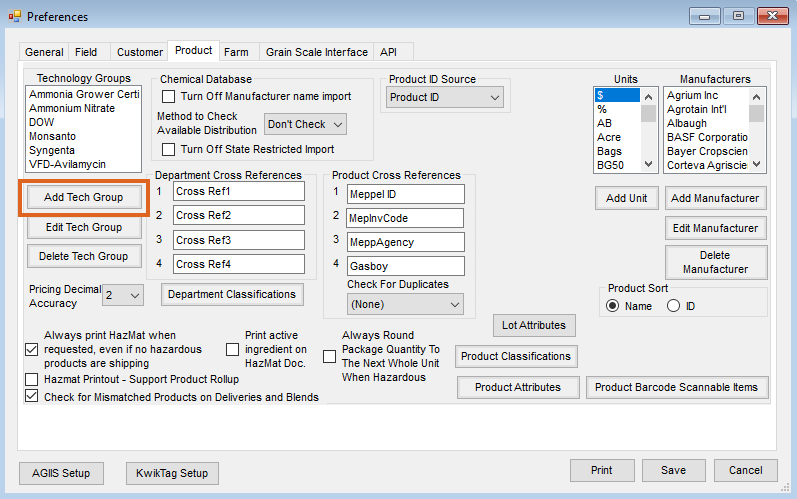
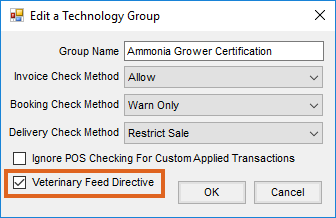
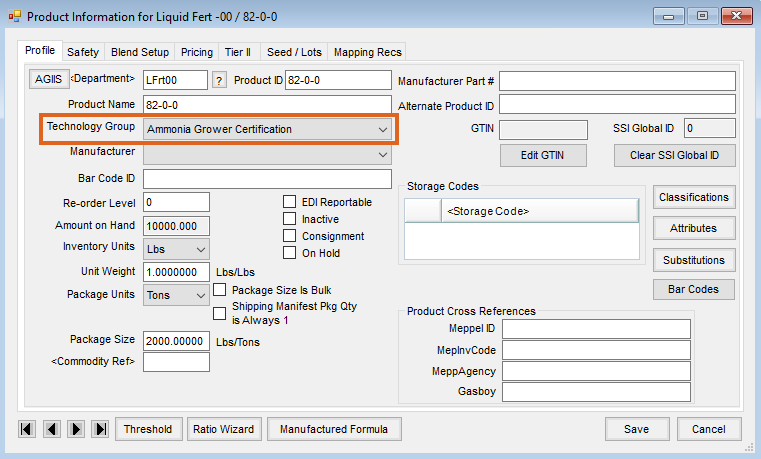
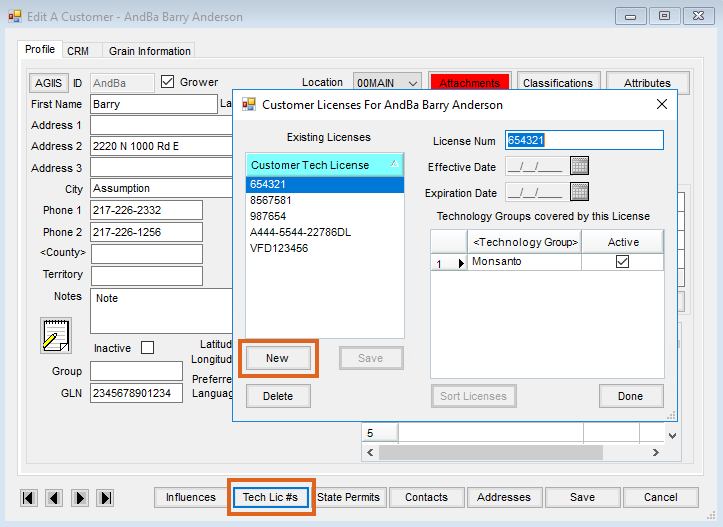
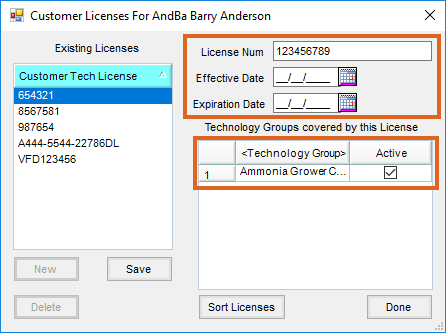 Note: Farmhands, family members, part-time help, etc. can all be listed under one Grower. Each will have their own ammonia certification record that will need to be entered. Optionally set a name at the beginning of the license number to easily distinguish between multiple individuals. This field can only hold up to 30 characters.
Note: Farmhands, family members, part-time help, etc. can all be listed under one Grower. Each will have their own ammonia certification record that will need to be entered. Optionally set a name at the beginning of the license number to easily distinguish between multiple individuals. This field can only hold up to 30 characters.