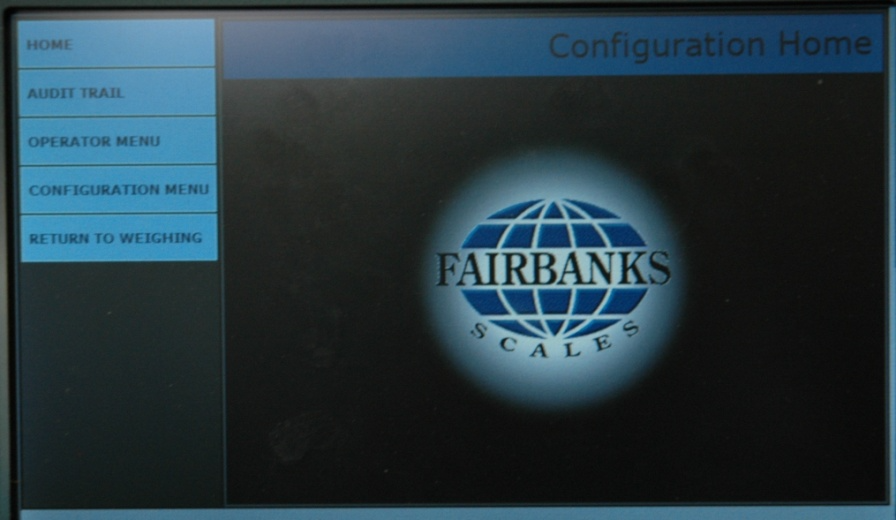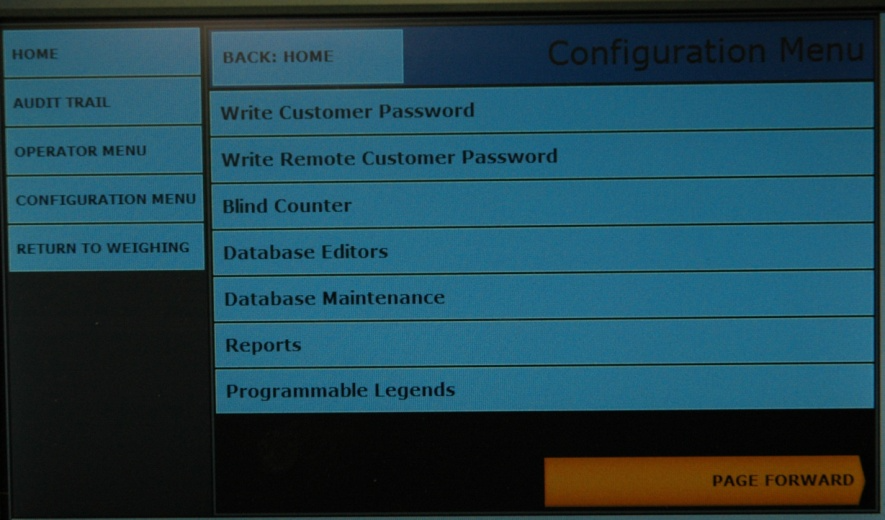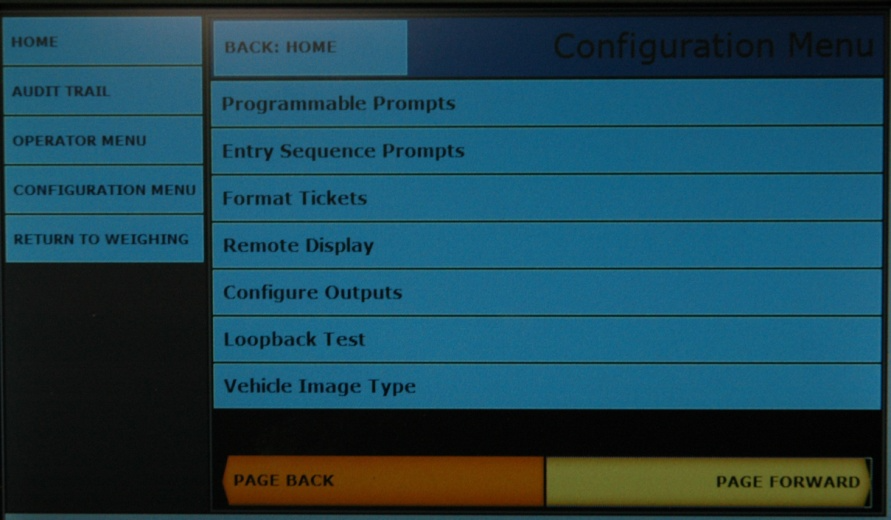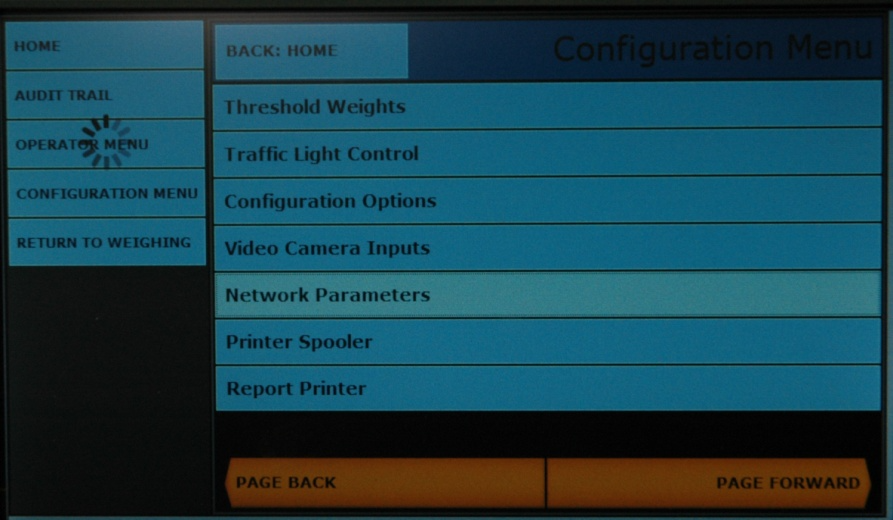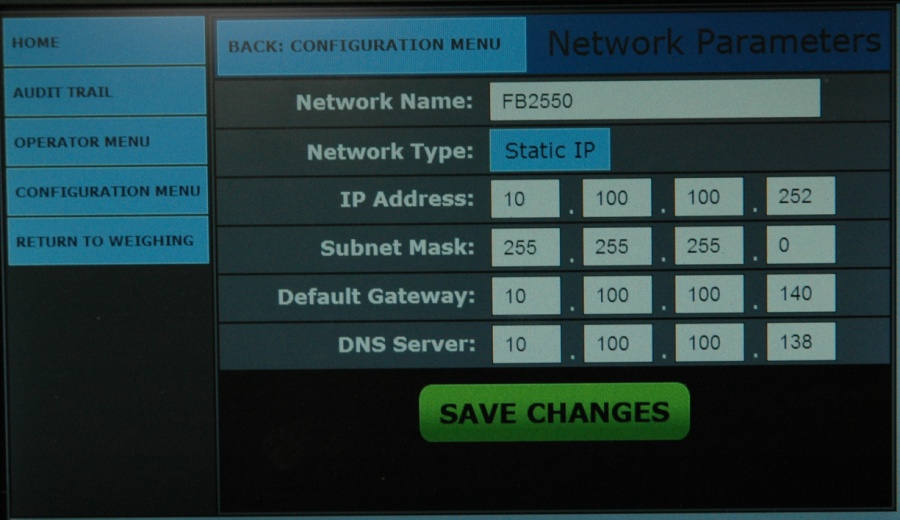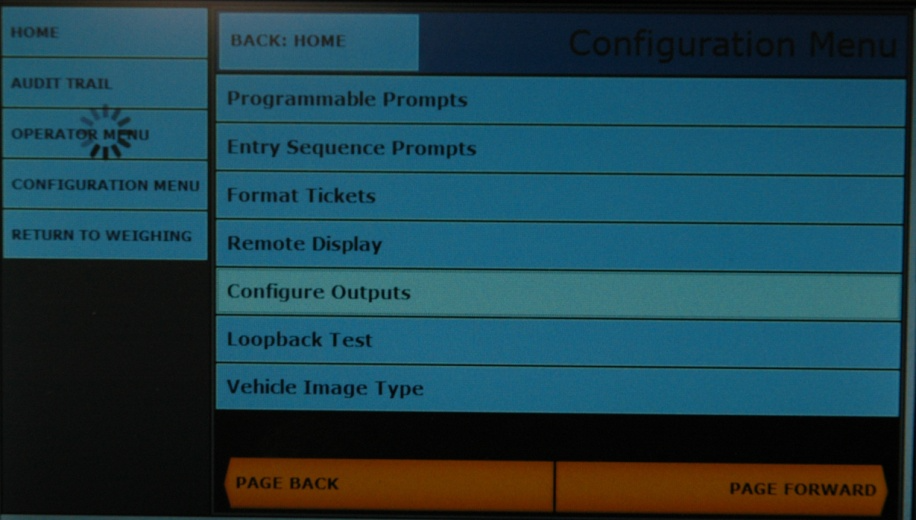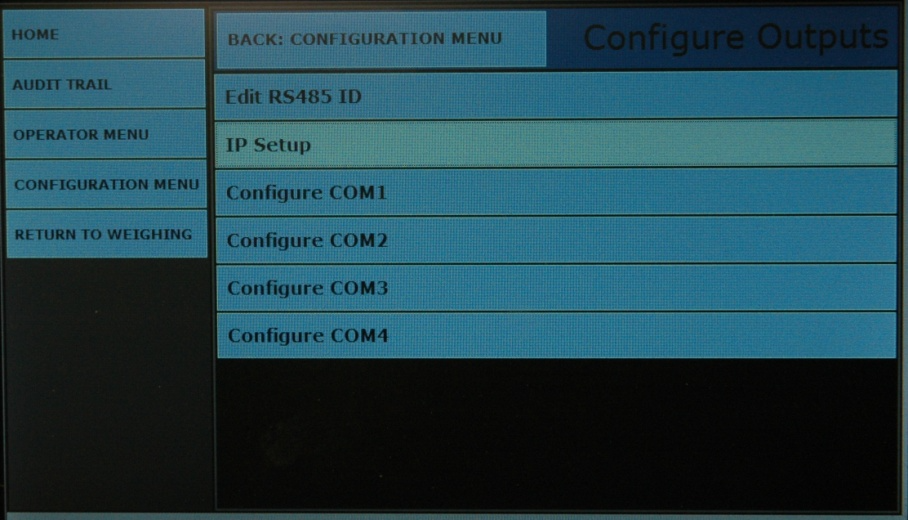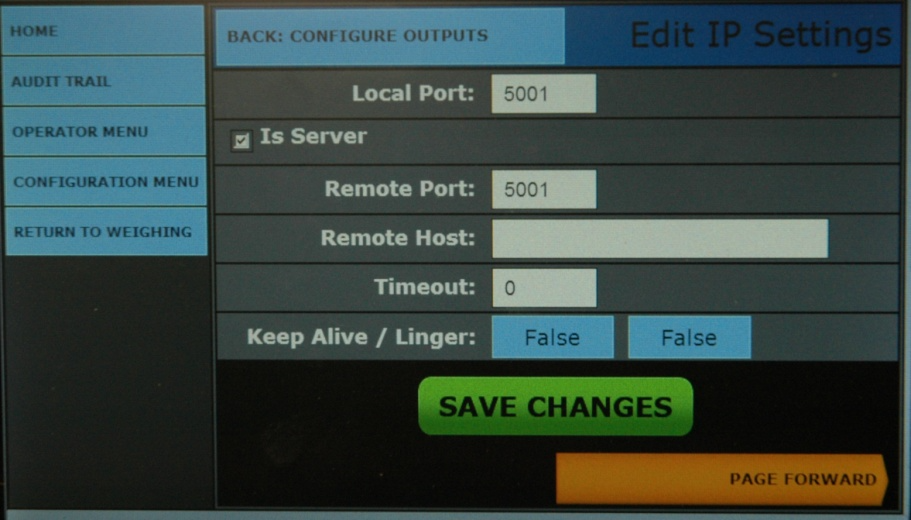The Fairbanks FB2550 has the ability to connect to Agvance Scale Interface via an Ethernet connection. Obtain the IP address and the Local Port prior to the Agvance Grain Scale Interface setup for the Fairbanks FB2550.
Obtaining IP Address from Fairbanks FB2550
- Select Configuration Menu from the Configuration Home.
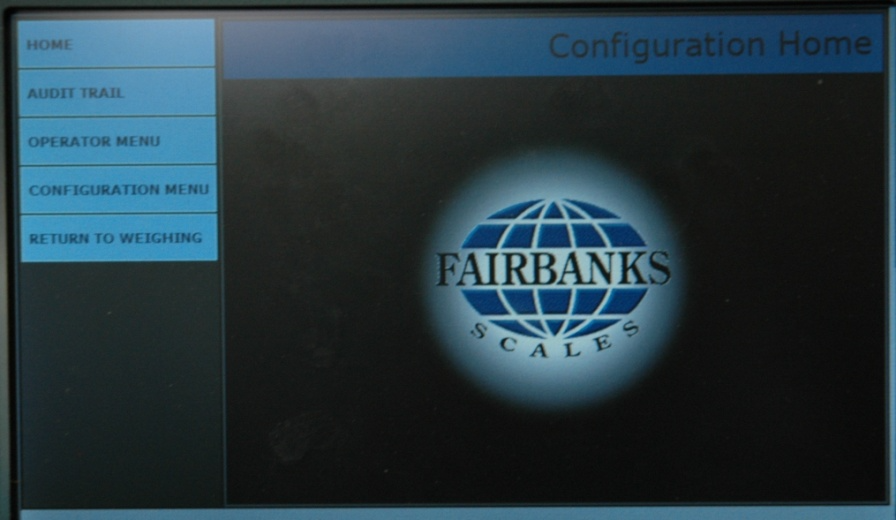
- Select Page Forward twice.
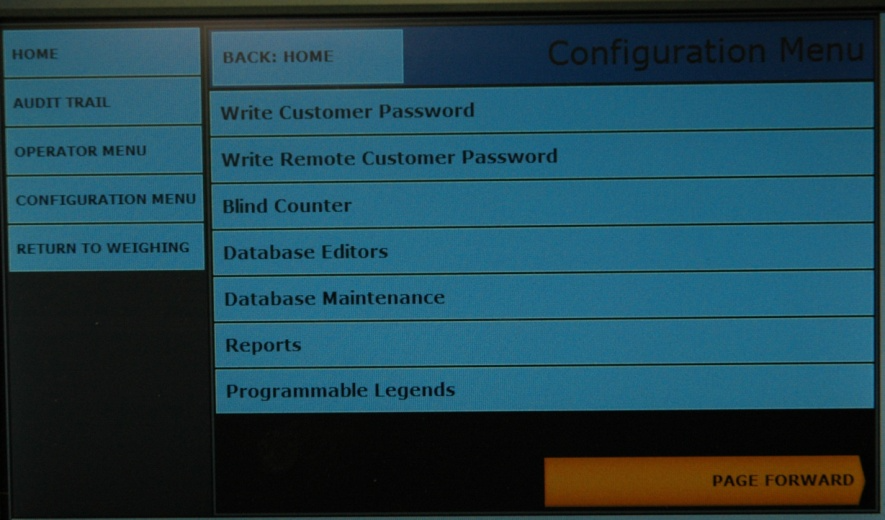
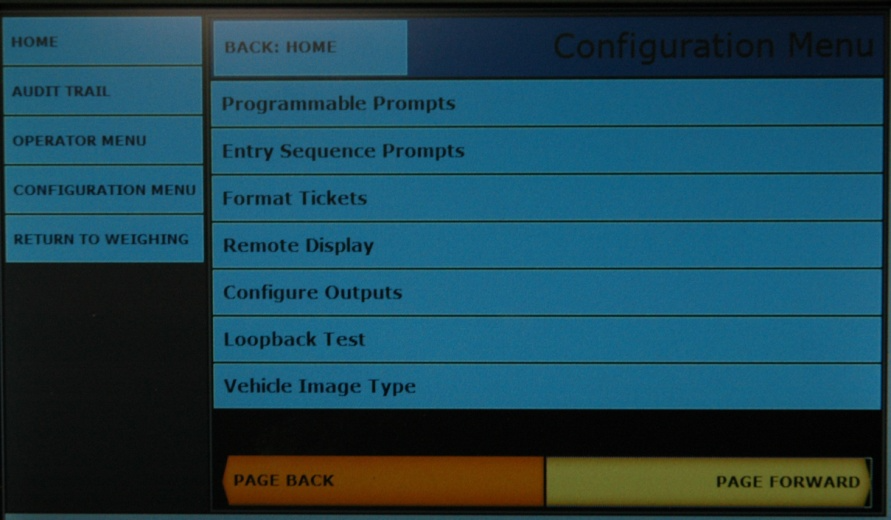
- Choose Network Parameters.
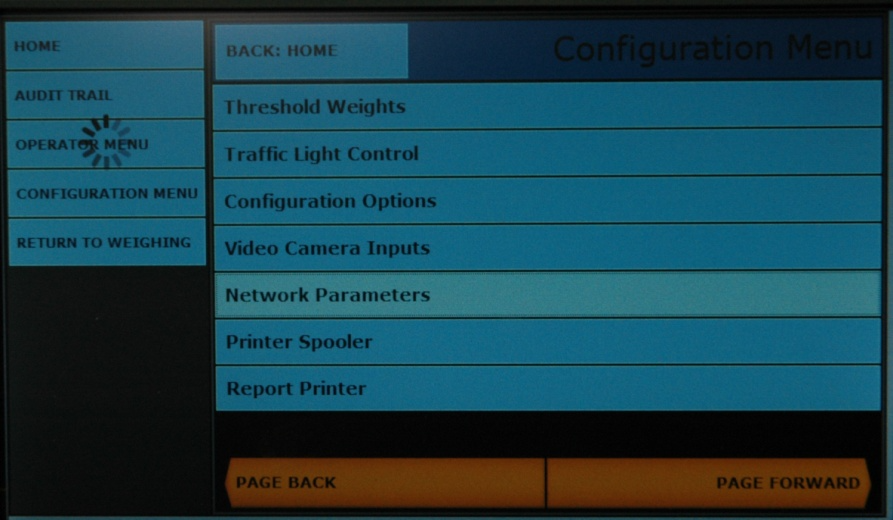
- The IP Address can be found from the Network Parameters screen. Select Configuration Menu after obtaining the IP Address.
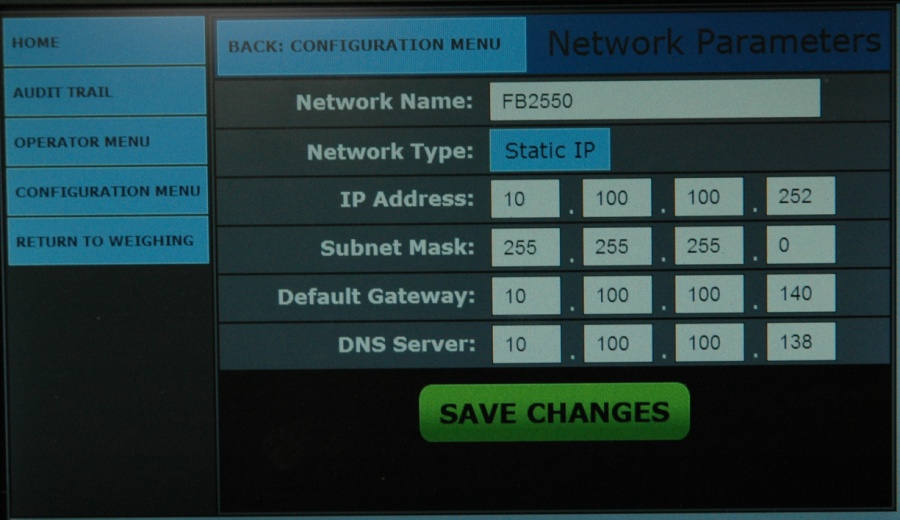
Obtaining Local Port from Fairbanks FB2550
- Select Configure Outputs.
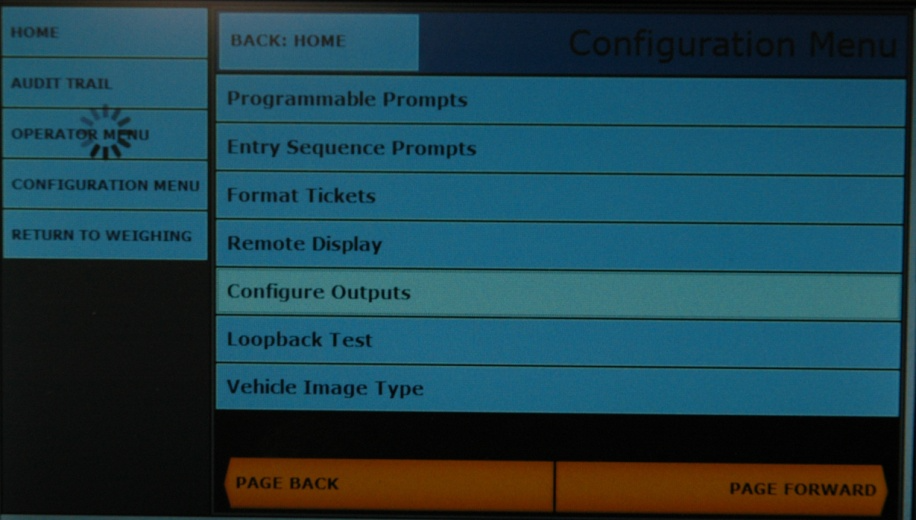
- Select IP Setup.
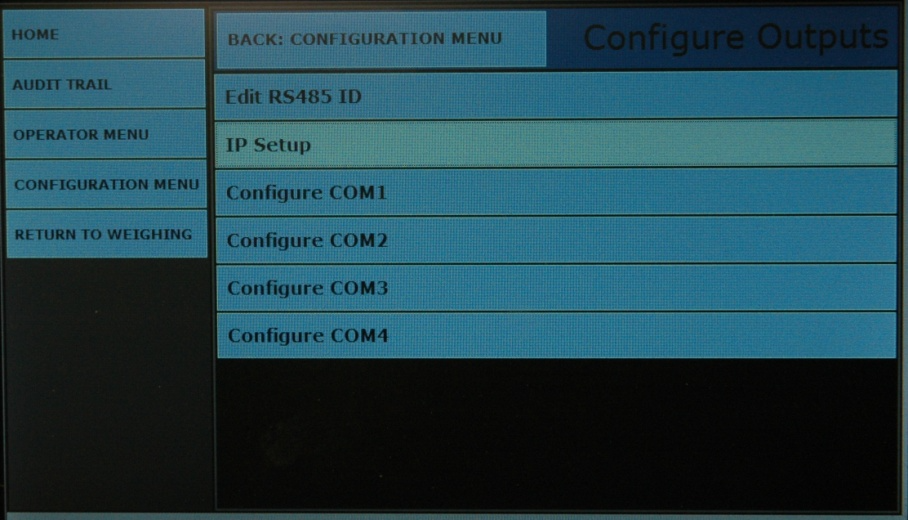
- The Local Port is displayed on the below screen.
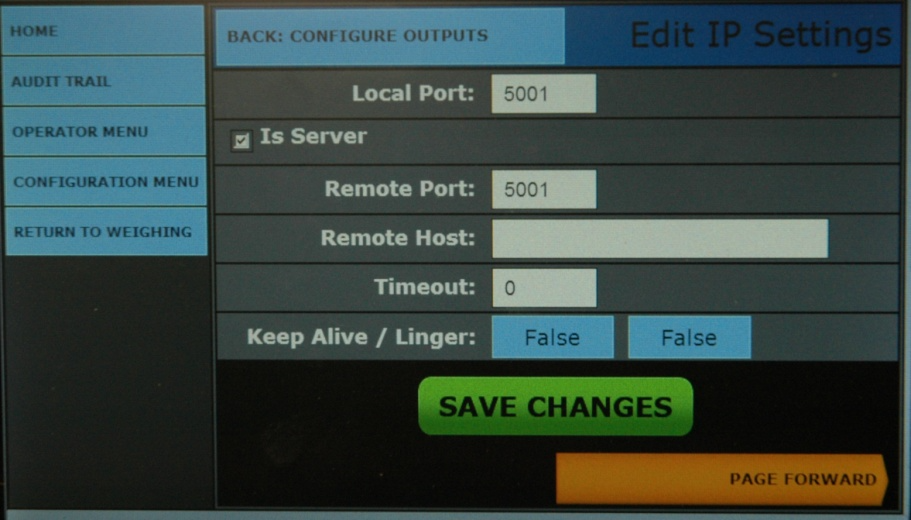
Agvance Grain Scale Interface Setup for Fairbanks FB2550

Make sure the following options are selected:
- Scale Port – Select Ethernet.
- IP Address – Enter the IP Address obtained from the Fairbanks FB2550 scale head.
- Port Number – Enter the Port Number obtained from the Fairbanks FB2550 scale head.