Use the following approach for equity write down to take the value from the appropriate certificates as well as give the patron notification. If taking various values from several certificates, this process may need to be done several times.
Setup
Add a new G/L Checking account at Accounting / Setup / Preferences / G/L.
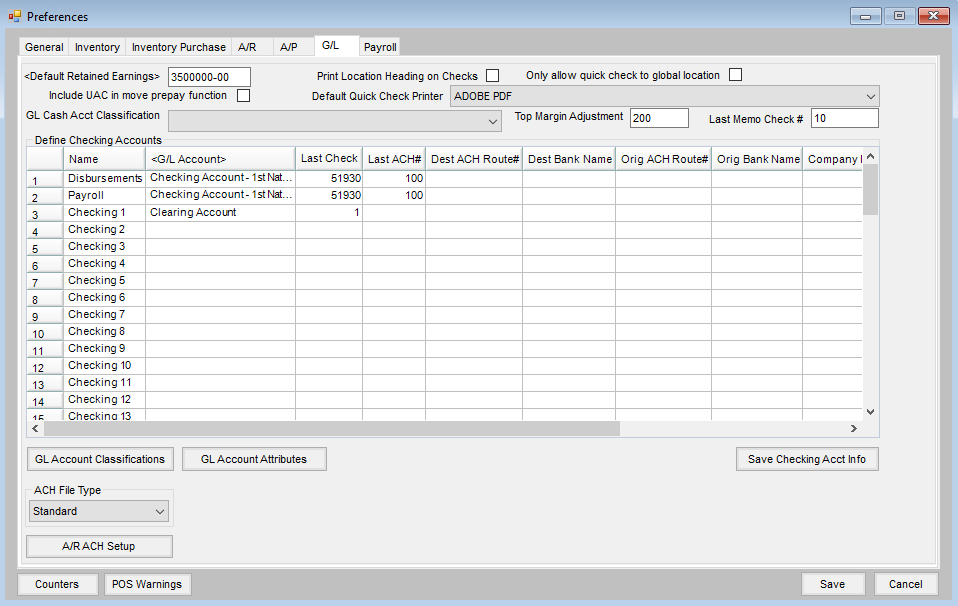
Set up a Check Message of write down on the Printer tab at Patronage / Setup / Preferences. This is what will print on the check stub. Any questions concerning the message or filing requirements should be directed to an auditor/accountant.

Select certificates affected by the write down at Patronage / Pay / Payout Stocks.

Print Payout Certificates on plain paper using the Checking Account set up in Preferences earlier.
Sample

