Consumer Portal Users and SKY Admins have access to the Energy Force Management tool featuring the Consumer Portal User Maintenance Page.
View customers' Email addresses used to sign up with on the Portal and associated Energy Force Customer Numbers, search the list for specific customers, and have the ability to delete Portal Customers.
User Maintenance can be found under Energy Force in SKY Admin.
Select SETUP on the User Maintenance card to view Consumer Portal accounts and the Energy Force customer number with which they are associated.

Use the Search field at the top of the User Maintenance page to search and filter Portal users by Name or Email. Choose the Ellipsis to Download this list as an Excel file. The Delete icon can be selected to remove a Portal user and ensure they no longer have access to that Portal account. Select the link under Customer Accounts to display the Name and Customer Numbers associated with that Portal account.
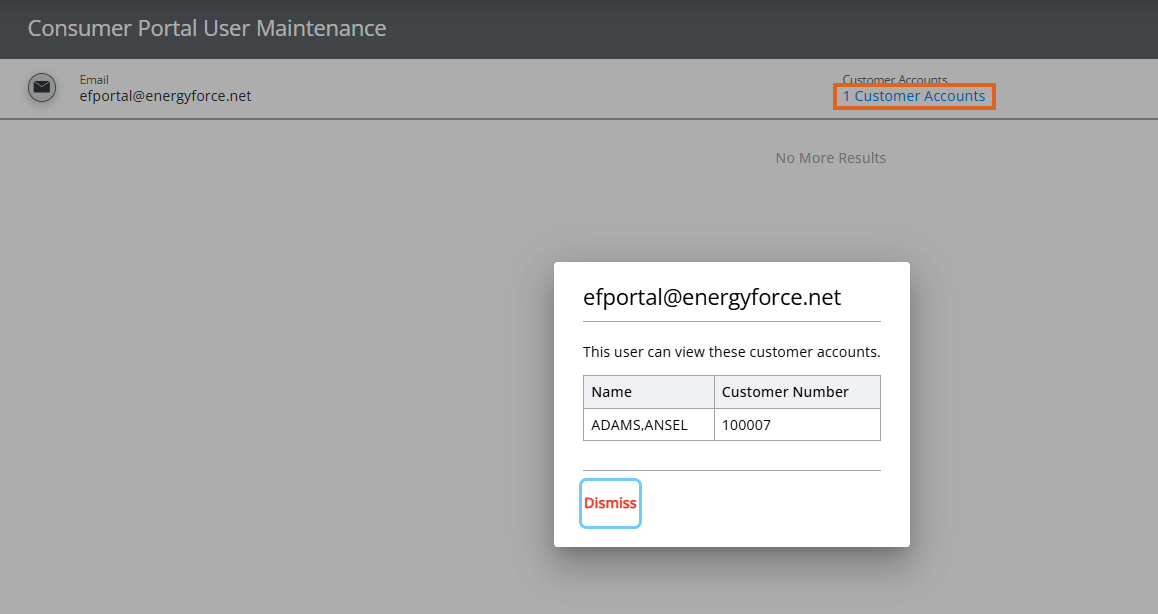
Note: If a customer is unable to sign in to the Consumer Portal due to a forgotten email used or used an incorrect email at sign up, Admins have control to delete that user and allow signing up again with the correct credentials.
